You want to know how to go past web filters set by internet providers whether it’s your provider at home or your mobile operator? You absolutely have the right to. Especially when there is nothing wrong with a site that you are trying to access. It’s one thing to block sites that are really bad for humanity such as black markets, but those can’t even be accessed by normal users of the internet as they are not on the regular internet. Then, of course, there’s this whole illegal content blockage thingy which can be somewhat justified sometimes, but sometimes, you are just trying to access a normal site, and boom. It does not work.
You are working, and your internet decides stops working. You decide to use the internet provided by your mobile operator. Generally, you don’t use it for work and therefore never have a problem as you mostly just browse social media, but now you need to work, so you go into a site that you need to access. Oops. You can’t enter because your mobile operator “cares about your safety” and won’t allow you to enter because you might not be old enough to see that site resulting in you having to provide documents that prove that you are old enough. For what though? So that you can see something you might not be old enough for but will see in one way or another anyway? And it’s especially crazy when there’s nothing wrong with the site.
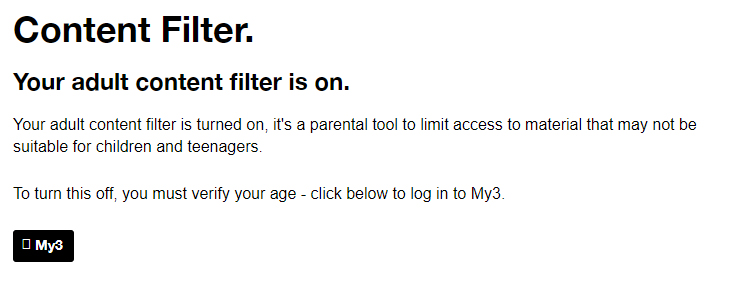
In situations like this, knowing how to go past web filter set by internet providers is key as providing information to humans takes time, and most importantly, if you think Facebook is bad in terms of privacy, this takes things to the next level as the Facebook’s algorithm does not consist of people, it works itself. When you actually have to send something to somebody via an email, somebody has to look at it. And sure, encryption might be present meaning nobody can hack it, but let’s be real, there’s nothing stopping the person that’s looking at your passport or bank statement with your address on it, from taking a picture of it or such. And that, that is the real privacy threat.
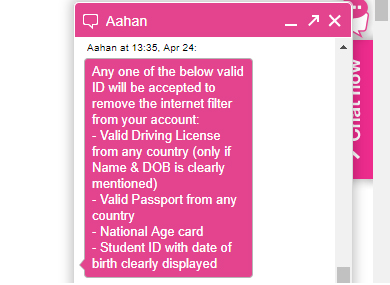
So yeah, no wonder why you would want to go past web filters set by internet providers. Why should you not be allowed to enter a site? Why should you have to verify that you are old enough to enter a site by giving away your personal information?
Oh, and by the way, this was not a made up example. This happened. To me.
Of course, you could provide your personal information to the company that’s asking for it so that they can prove your age to access a site that you legally have the right to access but can’t because somebody decided that it might contain content that you are too young for. Or you could use the second option which you will more than likely need to use anyway.
In order to go past web filters set by internet providers, you need to make them not know what you are accessing.
The only reason they can prevent you from accessing a site is because they see that you are accessing a site. What if they just saw nonsense?That’s what encryption makes them see.
Virtual private networks provide encryption. And that’s what you need to use. PrivateVPN is a virtual private network service, except it doesn’t just have servers in the US unlike a lot of services, Here’s the thing, encryption might help with content that’s blocked but if there’s a geo-block involved meaning that your location is checked, you might not be able to access or use a certain site anyway. We offer 56 server locations across the world meaning that you will pretty much be able to access all of the geo-blocked content, and yes, that means that if you want to be in the US or UK without being there, you can. Perhaps you want to use Hulu in Canada for instance.
And it’s incredibly easy to set up.
Simply press the Buy button on the top-right of the screen and go through our 3-step registration process.
Yes, it does cost, but we have been chosen as the best value VPN service, and we do give you 30 days to request a full refund. And if you are looking for a reliable VPN service that you will not hate, a free option is not a choice. Something being free makes it harder to run as there’s less money coming in meaning that the service you are using is probably selling your personal data, but it also means that there are way too many users trying to access it, hence resulting in a low quality of service. And who wants to feel like they are using 2008 internet in 2018?
After you register, all you need to do is download the right PrivateVPN client by going to the bottom of our page and pressing on the download tab followed by installing the client and simply connecting to one of our servers, and then, then it’s bye-bye web filters. Oh, and make sure to check out our post on why you need a VPN service in 2018 if you have doubts about using VPN services.
It isn’t hard, but you might still have problems. So if you have any questions about how to go past web filters set by internet providers or anything else relating to our service or how it might help you, we have the best customer service when it comes to VPN services as chosen by vpnMentor so make sure to reach out to us!
Written by Michael Smolski.