Whether working on a secret documentary or the next big idea or perhaps storing user data, if you are looking to keep your work laptop safe, we go through some of the most practical steps to reduce risk of exposing your data to others, in 4 steps.
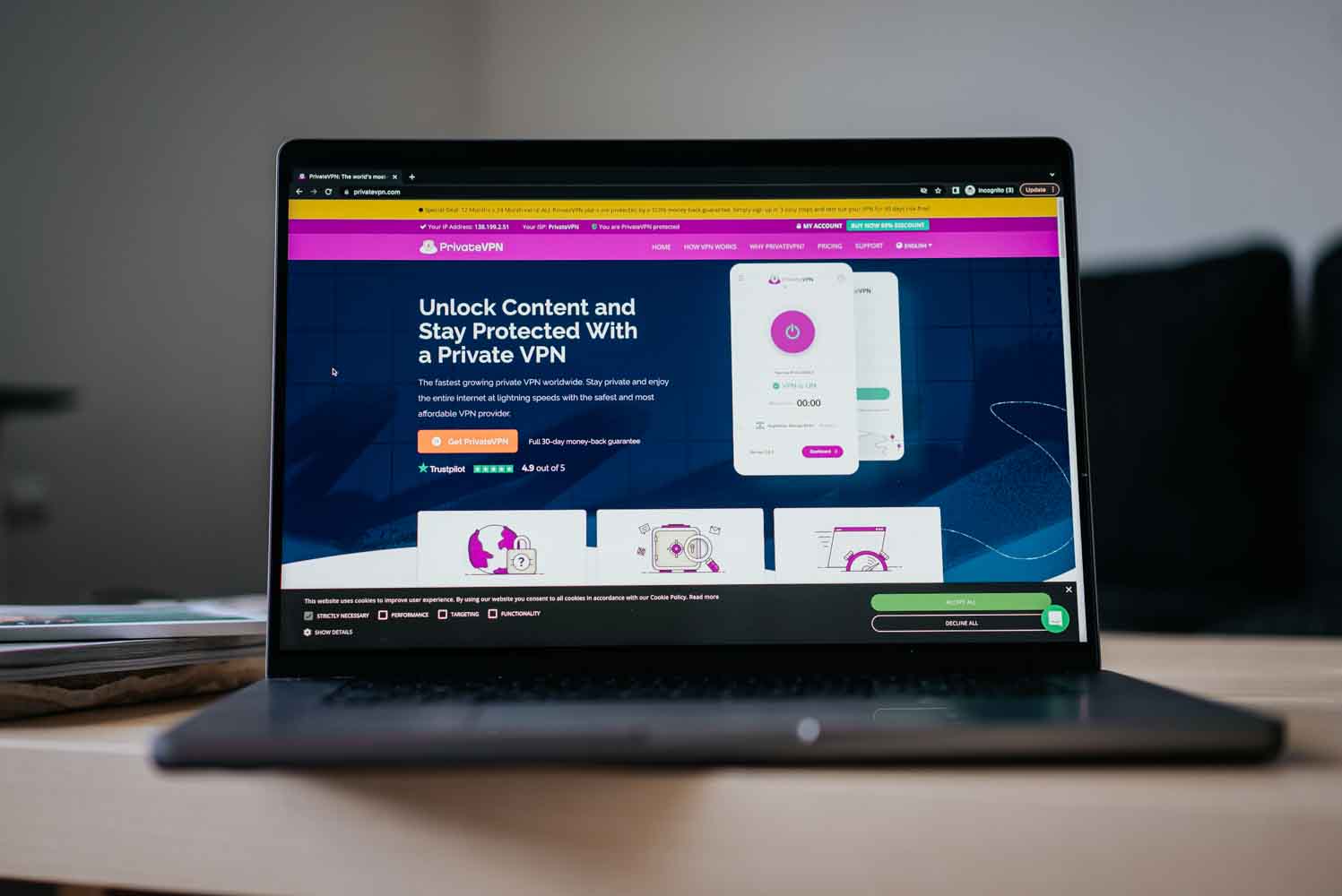
The most obvious tip is to be aware of who is near at all times, with that especially applying when you are on the go. One of the great things about new laptop releases is much higher quality displays and better viewing angles, but that also has a downside if you are trying to keep your work laptop safe, as it does make it easier for other people to look into your activities.
So make sure to look around your surroundings. If you are flying, be aware that people from the seats behind you can peak in and disturb your privacy. If you are on a train be aware that a brief reflection of what you are doing can form on windows. Keep all of that in mind, and if you don’t feel like you are in a safe environment, simply do not take the risk or at least, lower your brightness to the minimum.
Whether you like to work in cafes or simply need to travel, it’s quite hard to be connected to your home network at all times, and while many places will offer you with free Wi-Fi on the go, quite often “free” and “internet” comes at a cost.
That’s because free Wi-Fi exposes you to other people that are also there to use that Wi-Fi.
Except, not always. Some people are there to use the fact that you are using free Wi-Fi against you, to access the data that you are accessing or inputting, especially considering how relatively easy it is to access this data.
And that’s where encryption comes in.
Encryption essentially makes the data that would otherwise be somewhat easy to access, encrypted. Meaning it’s not longer accessible with ease, and in fact, in many cases, with the current computer technology, quite likely not accessible at all if you consider the time it would take to break the encryption, depending on the level of encryption.
In the case of PrivateVPN, that’s AES (Advanced Encryption Standard) 256-bit encryption code with 2048-bit DH, the highest level of encryption on the market, and also the level of encryption which is used by the military.
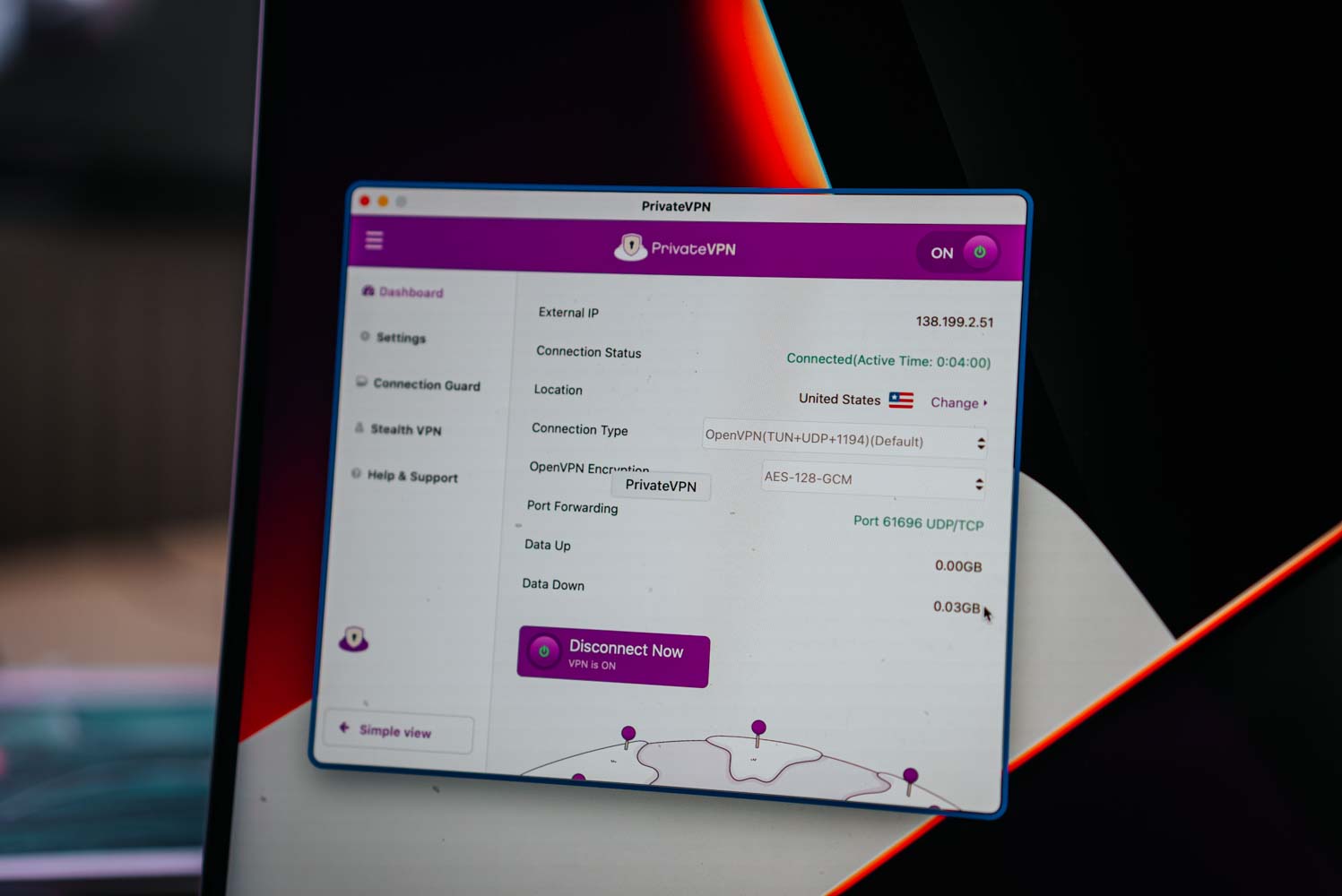
PrivateVPN also comes with Stealth VPN which is a feature that will allow you to block VPN blocks in countries with heavy encryption on the government side of things.
Your online location can also be an issue when it comes to keeping your work laptop safe as your IP location can easily be tracked and monitored. Another benefit of using a VPN and in this case PrivateVPN is that VPN services allow you to change your virtual location with an IP address change. With a few clicks, you can look like you are in the US when you are not in the US.
On the entertainment side of things, changing of your IP also allows you to unblock blocked websites.
This may not always be possible but whenever it is, if you want to keep your work laptop safe, limit yourself to trusted websites and apps.
And try to stay away from unofficial plugins for apps, especially when they are free. Quite often they can come with a catch.
There’s more to it. There’s many other different ways to keep your work laptop safe, not to mention how important it is to keep an eye on your laptop and to make sure you have the best safety methods on the device enabled, but these few steps will go a long way to keeping your work laptop safe, especially when it comes to online activities, whether a MacBook or Windows powered work laptop.
So whether you are making a top secret documentary set to expose someone in power and need to keep your safe and contents of your laptop safe, or whether you are dealing with consumer data, these steps go a long way.
Written by Michael Smolski.