Do you want to set up Hulu in Canada in 2019? Are you wondering why Hulu is not available in Canada in the first place? To put simply, it goes down to rights to content. Some companies in other countries have exclusive rights to some of the content on Hulu, and Hulu, unlike Netflix shows content the day after it airs. It’s a lot harder to get rights to show something a day after it airs than a year after it airs. That’s why Hulu is not available in Canada or anywhere else outside of the US, explained in the simplest form.
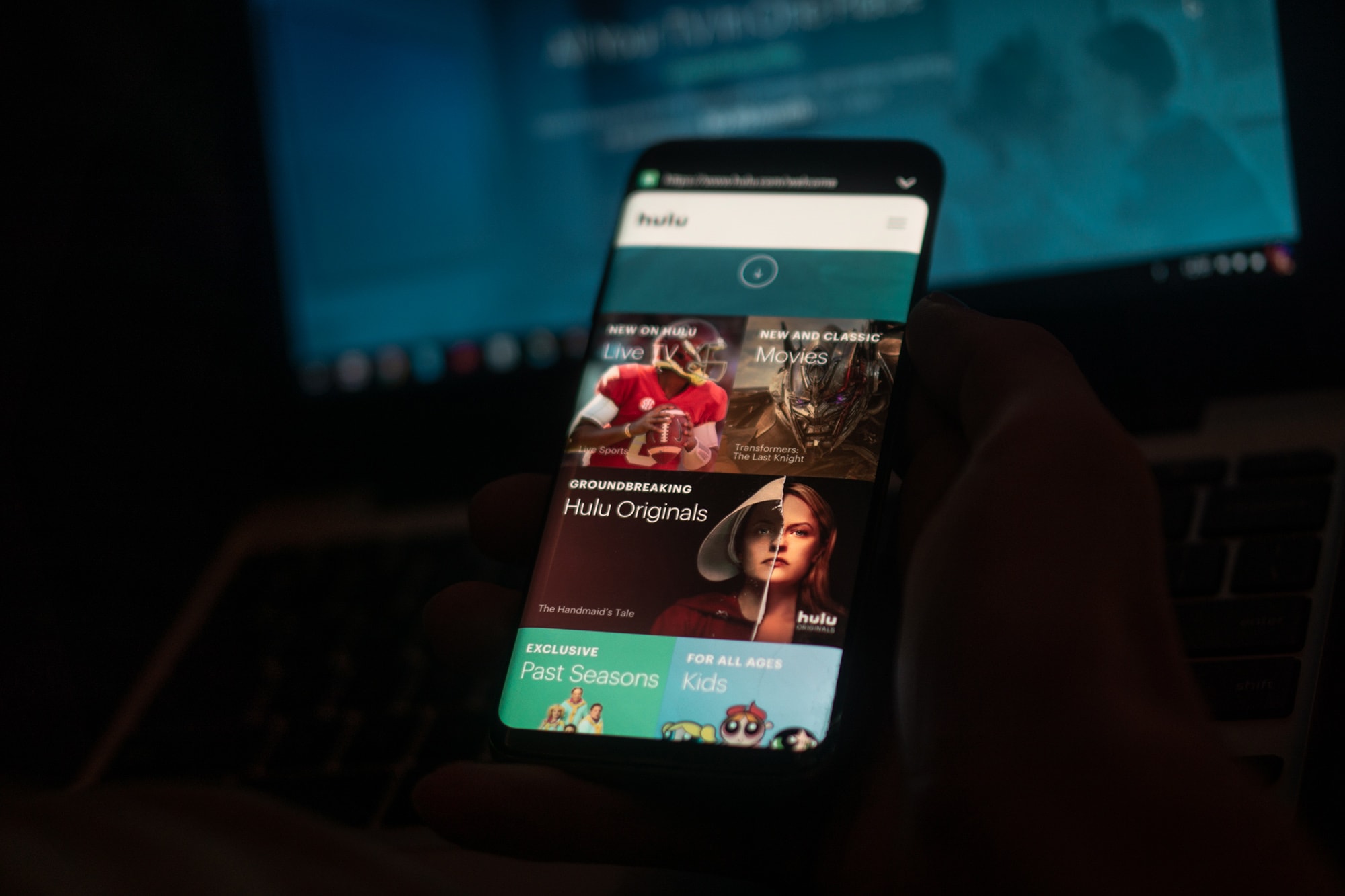
That doesn’t mean you can’t watch Hulu in Canada though. Whether you live 100 km or 1 km from the US, you can watch Hulu in Canada with this tutorial.
There are 3 steps to setting up Hulu in Canada in 2019.
We’ll go through all of these, one by one.
The first step isn’t the most important in terms of getting Hulu to work in Canada, but all of these need to be completed as otherwise, Hulu won’t work anyway.
For registration, you need to provide a valid American card.
That’s the hardest step as getting an American card meaning that the card is issued in the US is not easy.
If you aren’t a resident of Canada and ever tried to go to the US, you would know how much of a struggle it can be at times. Anything American is a struggle for most people outside of the US. Ironically, Hulu is a great example of that. You had to search for why is Hulu not available in Canada and how to set up Hulu in Canada in 2019...
One of these four methods will get you access to Hulu, but ultimately, you only need a card to register. After that, you can buy a Hulu gift card instead.
We aren’t going to go through how to register your account. It’s pretty simple. It’s just like registering on any other website. Just make sure to provide an American address, of course.
You can use an address generator for that.
You were wondering why Hulu is not available in Canada. Rights to shows are the reason. Hulu knows that it would be easy to access Hulu in Canada or any other region if just geo-blocked Hulu.
That’s why there are several steps needed to be taken to access Hulu. First was registering. Now it’s making Hulu think that you are in the US instead of Canada.
Hulu knows that you are not in the US. How do you fool it? By being in the US virtually.
A VPN is how you do it.
No need to get into the specifics of it but to put simply, a VPN allows you to change your location to be anywhere in the world depending on the servers the service you are using has.
For this step, however, it’s not enough to just have a VPN. You need a VPN that works with Hulu. Services like Netflix, Hulu, BBC, Amazon Prime, and so on, know that people can use VPN services to bypass geo-blocks.
You might have already been aware of VPN services prior and downloaded one for Hulu yet still ended up searching for why Hulu is not available in Canada and how to set it up. It’s because that VPN service had servers in the US, but they weren’t for Hulu.
At PrivateVPN we have working Hulu servers. Does that mean you need to sign up with us? No, it doesn’t.
But you are already here meaning you probably care about accessing the likes of American Netflix or Amazon Prime, and we are the best VPN service for accessing not just the American Netflix but most of Netflix services by offering the widest support for Netflix. The American Netflix might have the most content, but it doesn’t have it all because somebody else might already have rights to the certain content that’s available in the US.
Make an account with us. Download our client either by scrolling to the bottom of our page or by searching for us in your app store, and connect to one of our Hulu supported servers whether that’s on your iPhone, iPad, Android, Amazon Fire TV Stick, or your computer.

And that’s how you can set up Hulu in Canada in 2019, except, on most devices, that’s not actually it as there some extra steps you need to take as downloading the app isn’t as easy.
On Apple devices, to set Up Hulu in Canada, you will need to have the Hulu app as you can’t watch from your browser, unless you of course watch from your Mac.
To do that, here are the steps you need to follow:
Why do you need to do this?
As while you could in theory just change your location on your current account, but you will lose all of your data then. And you don’t want that, right?
On Android devices, this works a bit differently to Apple devices. Here you actually need to change your location on your current account.
Unlike the likes of the Chromecast, the Amazon Fire TV Stick allows for downloads of apps meaning you can get a VPN on it giving it a major advantage.
But to set up Hulu in Canada on the Amazon Fire TV Stick is actually the second hardest thing in this tutorial.
The problem you might have here is that while you might be able to change your region is that if you try to download Hulu, you might have a problem as you might get an error. This is due to the fact that Hulu is not available in Canada and the fact that you have a Canadian card added.
This might not be an issue for some though depending on their bank/card but something that might be a problem. However, since you need an American card to set up Hulu in Canada in 2019, this should not be that big of a problem for you anyway.
You will need to sign out of your Amazon account on your Fire TV Stick or Cube for your location to update either way. To do that, on your device, go to Settings followed by My Account, and Amazon Account. And lastly, press Deregister. That will require you to sign in again.
After that, you should be able to download and access Hulu in Canada in 2019 or any other year.

We explained the why and we also explained how to set it up. Hopefully we solved your issues, and if not, reach out to our award winning customer service. We’ll help you out!
And in the meantime, check out our other tutorials on our blog. Whatever entertainment platform you need to access, we pretty much wrote about it, and if we didn’t, let us know!
Written by Michael Smolski.