Do you want to watch DAZN in the US? It’s not often that you need to search for how to watch a certain platform in the US, huh? The US offers access to the most popular streaming platforms on the planet as far as movies and videos but fails when it comes to sports. Sure, DAZN is in theory supported in the US, but it’s not the proper DAZN. With American DAZN you are getting only fighting events which is great if you love watching the fighting, but very limiting compared to Canadian or Italian DAZN.

What if you could have access to American, Canadian, and Italian DAZN unblocking almost all major sporting events on the planet? Whether you want to watch Liverpool come back from 3-0 to win 4-0 in the next match versus the great Barcelona, or whether you want to watch some MLB. In this article, we are going to cover how to watch DAZN in the US on all devices, in 2019.
You’ll find this process far easier than most people due to the fact that DAZN overall is supported in the US.
If you live in the likes of the UK you need to find a way to get either an American, Canadian, or Italian card to register. Since you are already in the US though, you already have an American card allowing you to register with ease.
However, if you don’t have an American card then make sure to read our guide about how to Watch DAZN in Europe or Australia, it applies all over the planet.
After you register, you will be able to watch DAZN in the US on all devices, but that’s only fighting events. If you want to use DAZN to its full potential to watch some of the best leagues in the world, continue reading.
If you want to watch DAZN in the US for the reason that people love it all over the planet, this is where fooling DAZN comes into play.
And you do that by using a VPN.
If you want to watch the Champions League and all that good stuff with DAZN in the US, you need to use a VPN to change your location.
However, it’s not as simple as using any service out there.
If you ever tried to unblock a platform whether that’s Netflix or BBC iPlayer, then you know that it’s not as simple as merely connecting to the right country via a VPN because services such as DAZN take steps to prevent people from using VPN services.
It’s not because they are mean people and don’t want you to watch DAZN in the US to the potential that you can watch it in Canada but because DAZN doesn’t have right to show you the likes of Champions League in the US. And the reason for lack of rights usually falls down to the likes of ESPN and others owning exclusive rights to certain leagues making it impossible for the likes of DAZN to buy rights for certain content. DAZN prevents VPN services from working, so it doesn’t get in trouble.
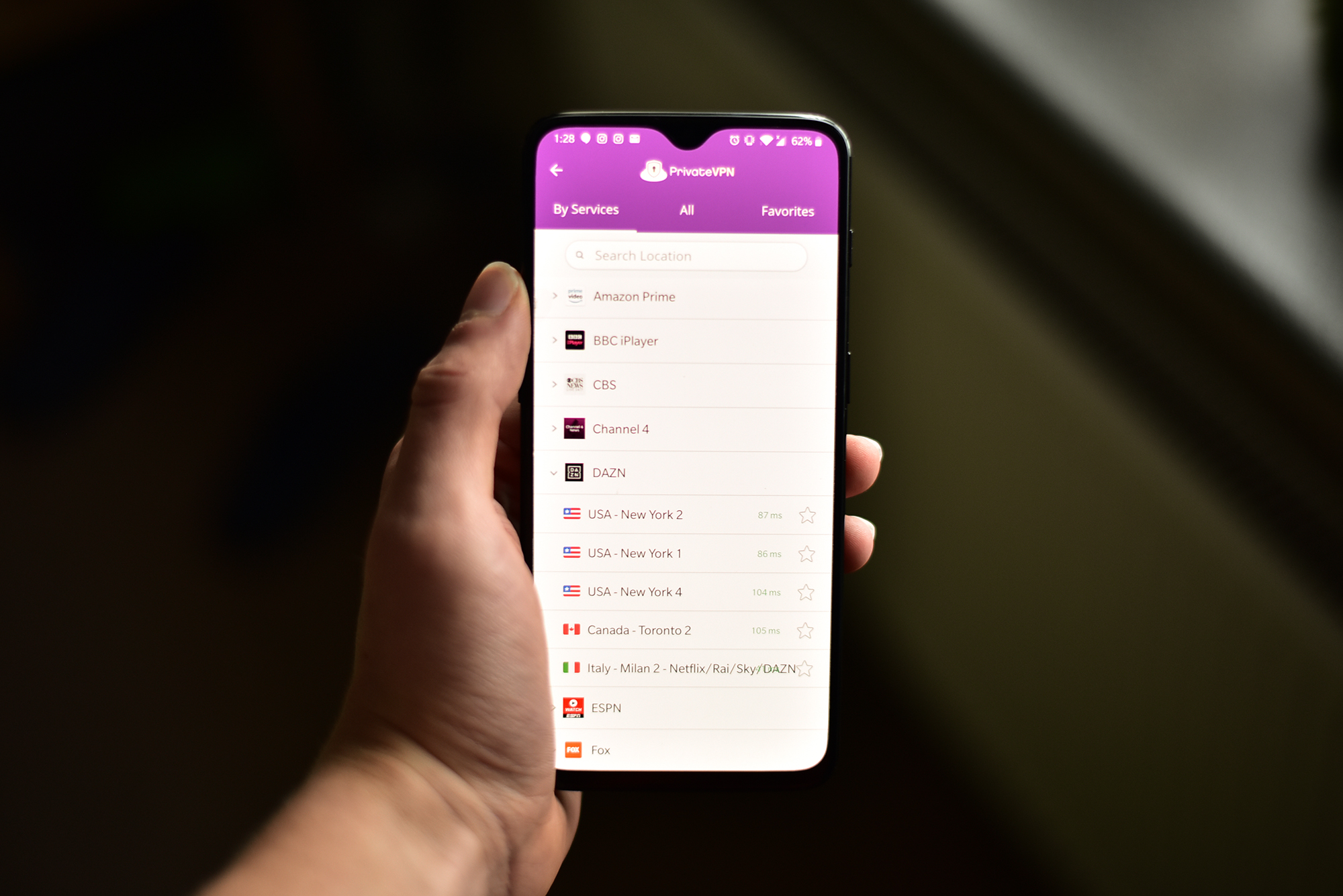
However one of the very few services that work with DAZN is PrivateVPN. You were wondering how to watch DAZN in the US on all devices, and it’s pretty simple. You need to connect to the right DAZN server, and that’s it. Once you have an American account, you can switch between countries by simply connecting to a different DAZN server. And that allows you to enjoy DAZN in the US as it should be enjoyed. Fighting sports are cool, but many of us want other sports too.
If you consider the main platforms such as Android, iOS, and of course, desktop devices, then yes, you can watch DAZN in the US on all devices.
However, the situation gets far more complicated when you want to watch on your TV. Unless you either have Android TV or the Amazon Fire TV series devices.
That’s due to the fact that neither Apple TV or Chromecast support VPN services. PrivateVPN itself is one of the very few in the Amazon store for the Fire TV, but the likes of Apple TV or Chromecast support no VPN services at all making it impossible for you to watch DAZN in the US if you own either one of these.
Our advice? Just get the Fire TV Stick. It’s far cheaper than Apple TV, and it will let you watch DAZN in the US, on the big screen.
Written by Michael Smolski.