Amazon Prime, while perhaps not as rich in content as Netflix, offers a package that attracts many for other reasons. Such as the incredible deal of services that you get with it which we’ll talk about below, but while it is already possible to watch Amazon Prime in India and to access all the perks that come with it, Amazon Prime in India is right now pretty limited.
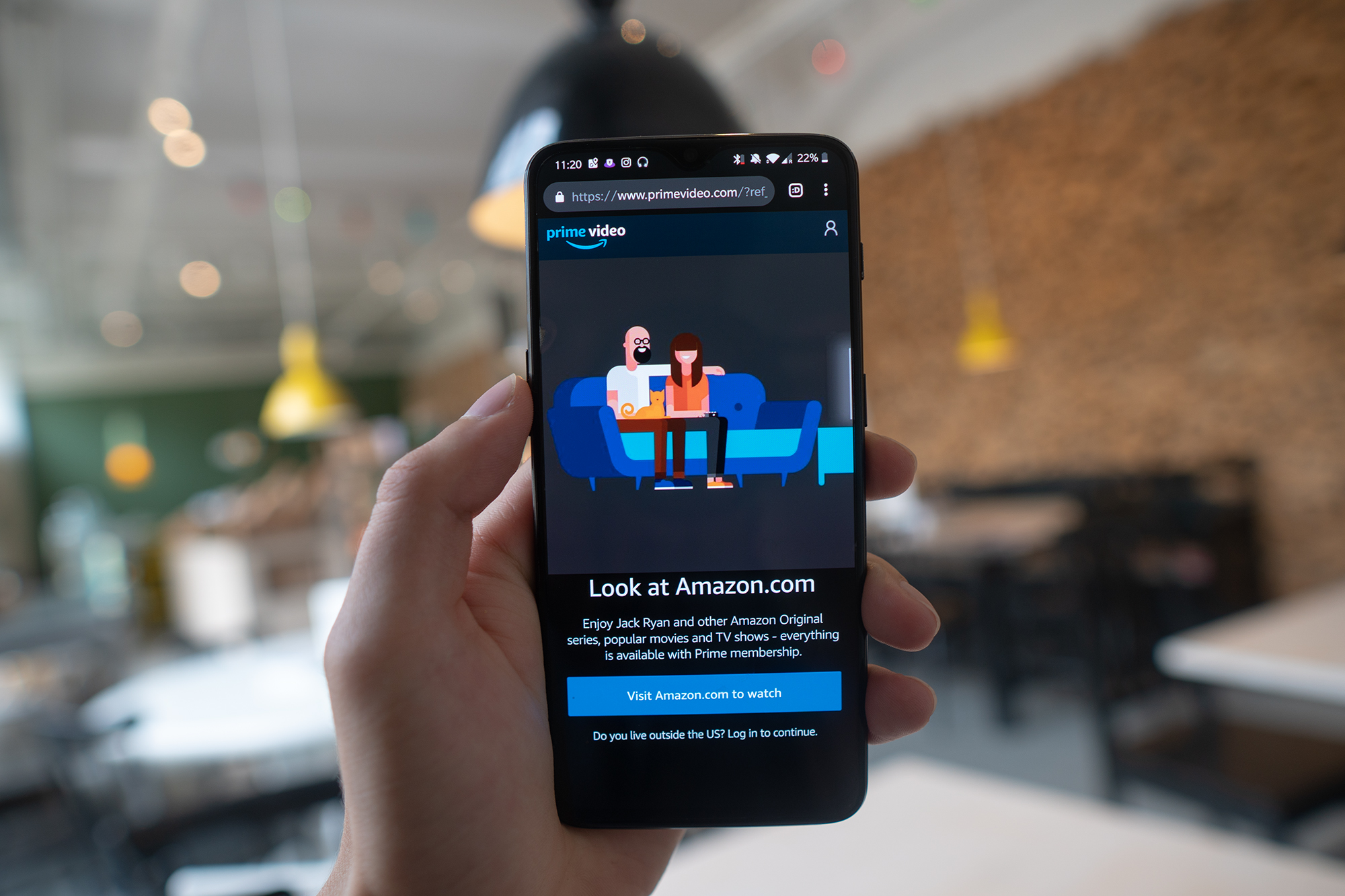
Amazon is a very big company with a lot of funds and experience, and naturally, it might seem like they should be able to offer vast libraries of content worldwide. Why do they not then?
As money often isn’t enough to get content. Especially not anymore.
Companies that once were happy making money by giving rights to the content are starting their own streaming services.
Just 5 years ago, Netflix was one of the very few streaming services out there. Due to that, most companies had no issues selling rights for streaming of content as a means to make extra profit. As time went on, companies like NBC and Disney started to see the potential of streaming platforms and started working on their own. As a result, going into 2020 and further on, instead of Netflix (and Amazon Prime) having all the content, there’s going to be a lot of platforms, having a mix of everything.
That’s one of the main reasons behind why Netflix is investing so heavily in its own content. As it’s able to do whatever it desires with that content, with no limits.
It’s a lot harder to get rights to content than ever before now. It takes a lot more money than prior, and since in most cases, you need to buy rights for content, separately for most regions, countries outside of the US are often left out. As a result, you are here searching for how to watch American Amazon Prime in India.
As with most other services that we covered on our blog in the past, you watching American Amazon Prime in India goes down to your location.
If you want to watch American Amazon Prime in India, Amazon needs to see you are someone that’s in the US. That’s the only way that you can get to watch American Amazon Prime in India.
And you make Amazon think that by using a VPN.
VPN services? They allow you to virtually change your location to be somewhere else, whether in the UK, the US, or Australia.
You create a PrivateVPN account, you download our client, you connect to one of our supported Amazon Prime servers, and you watch American Amazon Prime in India.

You might have thought that you also need to change the region of your current Amazon account in order to watch American Amazon Prime in India, and while that is something that you can do, when it comes to video content, it’s not needed as Amazon simply needs to change your library once you connect to a working VPN.
Otherwise, it’s showing you the content it’s not meant to show you and vice versa meaning that it can get in trouble for showing you content that it doesn’t have rights to, in a specific location.
It’s as easy to watch American Amazon Prime in India as it is to watch American Netflix in India.
PrivateVPN? It comes in useful whether in India trying to watch Netflix or Hulu, or outside of it when trying to watch Hotstar.
Ready to try it out to get the content that you deserve? The internet is meant to be “worldwide,” but it isn’t. Why should you pay for less content than other countries get?
Written by Michael Smolski.