Want to watch iBox in the US to watch Irish TV? Their website doesn’t look the greatest, but the service does provide you with high-quality and smooth streaming of the best Irish channels. How do we know? As we tested it ourselves.
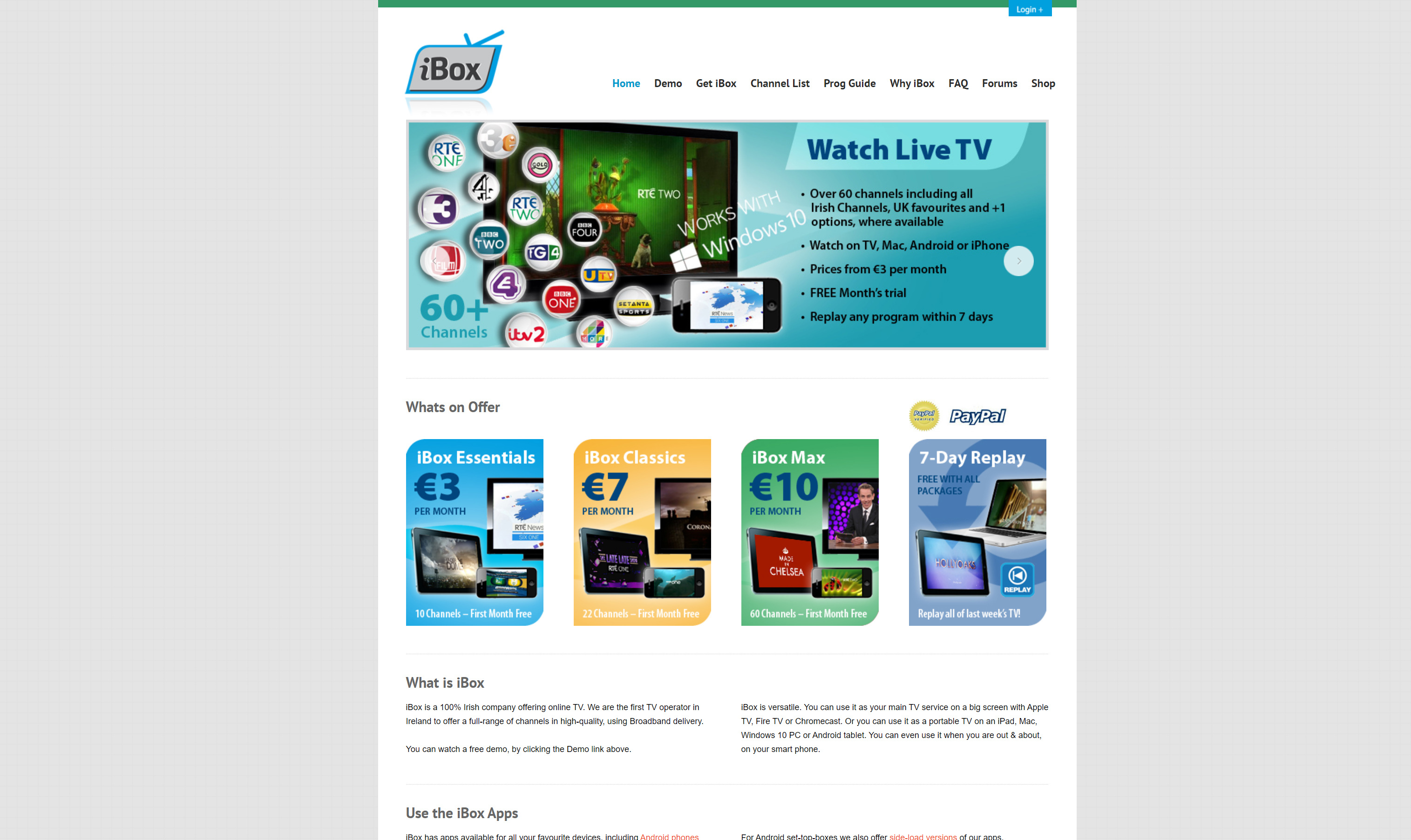
iBox comes with several packages that allow you to choose the right one for your needs. You have a basic €3 package with 10 channels, but you also have the likes of iBox Classics, which comes with the main Irish channels + channels available in Ireland like BBC coming at €7, and then lastly, there’s an iBox Max package at €10 with 60 channels.
...All of these come with a 7-day replay availability and the first month free.
The catch? That iBox is only available in Ireland, so if you want to watch iBox in the US, you will need to unblock it.
We’ll show you how to do it now.
To unblock iBox in the US, you are going to need to make yourself look like you are in Ireland.
...Something that people do a lot around the world, except the other way around.
Typically people search for how to unblock the likes of Hulu, DAZN, CBS, HBO Max, and others. All of these services are available in the US, but most of them are not available outside of the US.
… This is why the use of the method shared in this guide isn’t as big in the US, as there’s mostly no need for it.
What’s needed?
Well, you need to make iBox think that you are in Ireland.
And to do that, you will need to be in Ireland, virtually.
...For that, you will need a VPN service as it will allow you to change your region in 2-3 clicks.
When it comes to entertainment, it’s not enough to just have a VPN service with a server in Ireland, though.
There are two needs:
When it comes to the first need, just because a service has a server in a certain location does not guarantee support. That’s because services have to make efforts against VPN services. If they don’t, they are breaking their contracts over where they can show the content that they show.
The second option? If you are connected to a server that isn’t of high quality, meaning it’s typically just on a shared hosting platform, you won’t have a smooth streaming experience, and yeah...you know how that goes.
That’s where PrivateVPN comes in as a service with a focus on entertainment, but most importantly, with a focus on quality rather than quantity, meaning fewer servers, but instead servers that can handle streaming needs.
...But that’s something you can find out for yourself when you sign-up for PrivateVPN’s 7-day free trial with no need for a card.

Of course, you will need an iBox account, but that is also relatively simple to get. You will need to provide an Irish postal address (generators exist on Google), but other than that, signing up is straightforward.
It’s relatively simple to set up iBox in the US. But the same applies to other Irish platforms like RTE Player, so whether you want to watch some TV in the Irish language, watch your favorite Irish show, or simply stay up to date on what’s going on, this is how you do it.
Written by Michael Smolski.
Disclaimer: While PrivateVPN supports iBox, it cannot guarantee non-stop 100% of the time support. No platform can do that. That’s because platforms like iBox constantly have to make efforts against VPN services.