2022 is here and here you are searching for how to unblock Hulu in Canada in 2022 easily so that you can watch Hulu in Canada. Over the years many guides have been written on the topic and many articles have seen daylight that stated that Hulu is finally coming, yet here we are in 2022 and those articles proved to be nothing more than clickbait.
At PrivateVPN we have been helping our readers overcome the issue of not being able to access Hulu in Canada for the past few years, and while the steps changed slightly over time, in this guide we’ll show you step by step how to unblock Hulu in Canada.
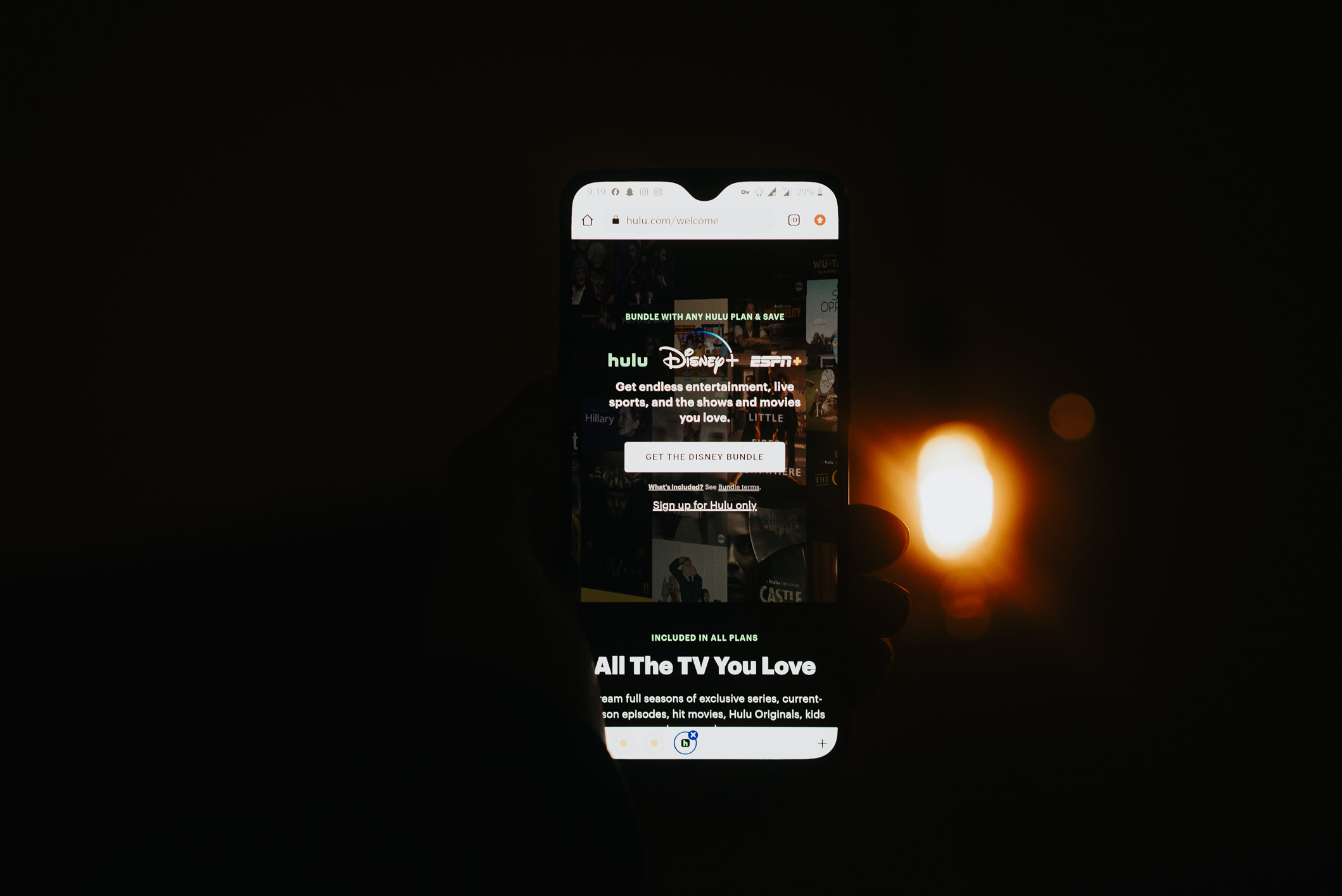
When it comes to Netflix if you make it look like you are in the right country where a specific piece of content is available, that in theory is it.
It’s not quite as simple as that when it comes to Hulu, although some articles will make it seem that it is.
The reality is that creating a Hulu account is quite difficult if you are in Canada, even when you can in theory be just 10 minutes from the US. That’s because Hulu has special blocks to prevent people from outside the US from registering.
The steps to unblocking Hulu in Canada?
To stream Hulu in Canada you are going to need to look like you are in the US instead.
That’s the only way to bypass Hulu’s geo-block unless you are Hulu’s CEO (and a few others) and have some special access.
Once you look like you are in the US, you will be able to see the proper Hulu website and that’s the first step to unblocking Hulu in Canada.
So what’s needed to make it look like you are in the US?
A VPN service.
VPN services? They allow you to virtually change your location to look like you are somewhere else.
In this case, to look like you are in the US.
What do you need to do with a VPN to make it work with Hulu?
Is it as simple as that in real life?
No.
Most VPN services do not work with Hulu as Hulu makes efforts to prevent services from working.
And that’s where PrivateVPN comes in as a service that has been able to unblock Hulu across many years that we’ve written Hulu guides on Canada.
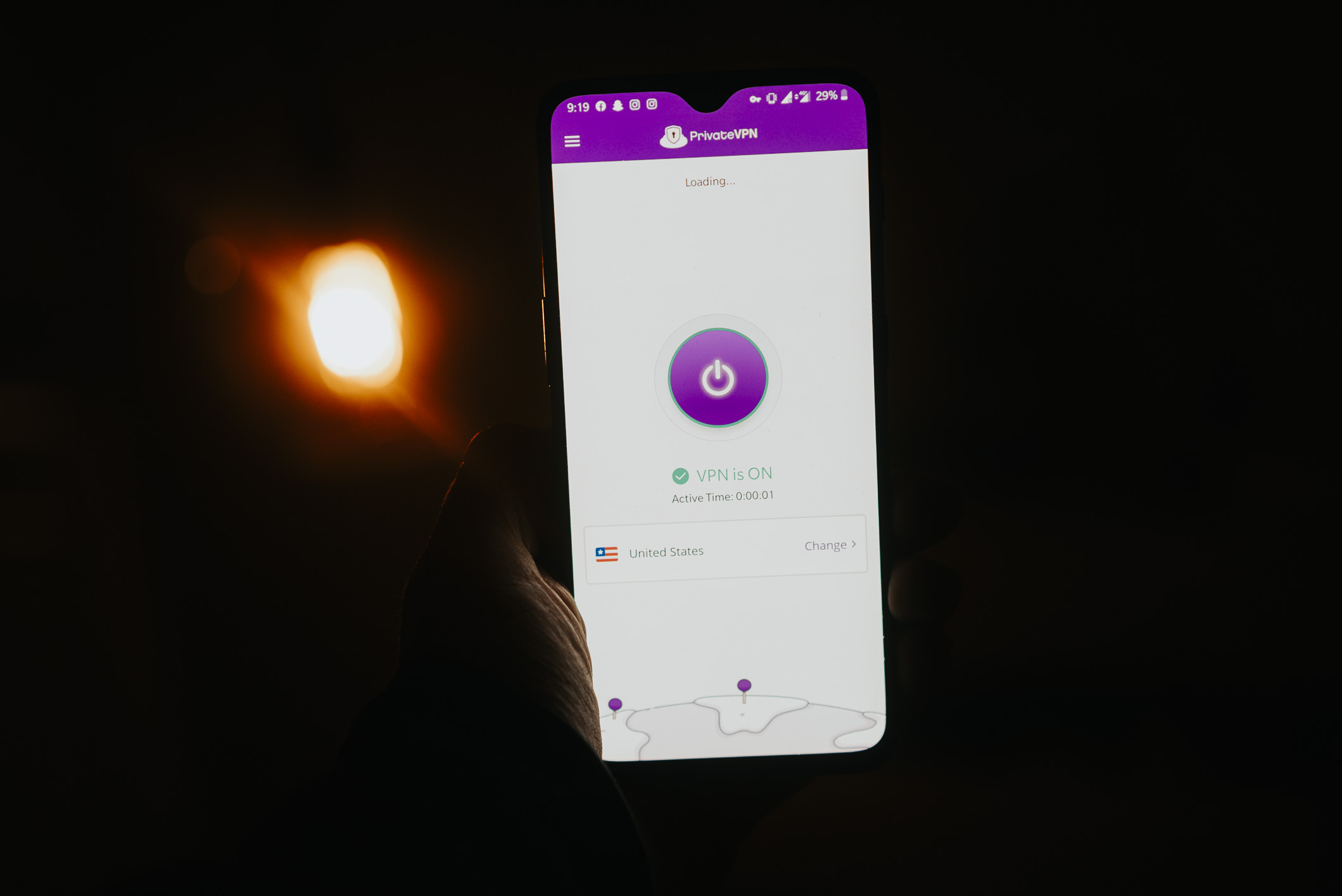
How? By focusing on providing quality over quantity.
And the great thing about PrivateVPN? That if you ever have any issues, PrivateVPN comes with award-winning customer service.
If you already have a Hulu account or got one from your friend, then that’s pretty much it as far as steps needed to steam Hulu in Canada in 2022. If you don’t however have an account, that’s where step 2 comes in.
The steps to create a Hulu account?
You need an American payment card.
Hulu makes a card location check when you try to pay, and if it’s not issued in the US, it’s not going to work.
Solutions? You could try to get a pre-paid card but the easiest method is to register via your mobile device directly in the app.
Why? As on mobile devices it’s both Google and Apple that take care of mobile payments. And they don’t enforce the same blocks that you will find on the Hulu website.
…But to create a Hulu account from the app, you will first need to acquire the app as the Hulu app is not in the Canadian app store.
And that requires changing the location of your app store.
On Apple devices, this step is relatively simple.
Want to stream Hulu in Canada on a TV? It’s possible. But it will also require a few steps.
That’s because services like Apple TV, Chromecast, and even Roku, do not support VPN services. And, of course, a VPN service is required to watch on a TV.
The quickest solution? To simply connect a laptop to a TV via an HDMI cable.
But to get the best experience, you are probably going to want to get an Amazon Fire TV Stick.
If you just bought a Fire TV Stick create an account that’s in the US.
...Already have a Fire TV Stick? Here’s how to change your region to download the HBO app:
Some people will only need the first step to unblock Hulu in Canada, but for others, the 2-steps will be required.
To sum up:
Written by Michael Smolski.
Disclaimer: While PrivateVPN has worked with Hulu for years, due to the nature of streaming services targeting VPN services, it cannot guarantee non-stop 100% of the time support. No VPN service can.