So you want to get Hulu in Singapore? Whether that’s to watch one of Hulu’s TV shows or movies, or whether simply to get access to Hulu’s live TV to watch some of the sports that Hulu showcases, we have covered how to get Hulu to work for quite some time, and while the methods slightly changed over time, the 2 steps we will share in this guide with you, will help you get Hulu, as no, Hulu is not available in Singapore as it’s only available in the US. But that’s only until you apply the right steps, with those steps applying to many other streaming services out there.
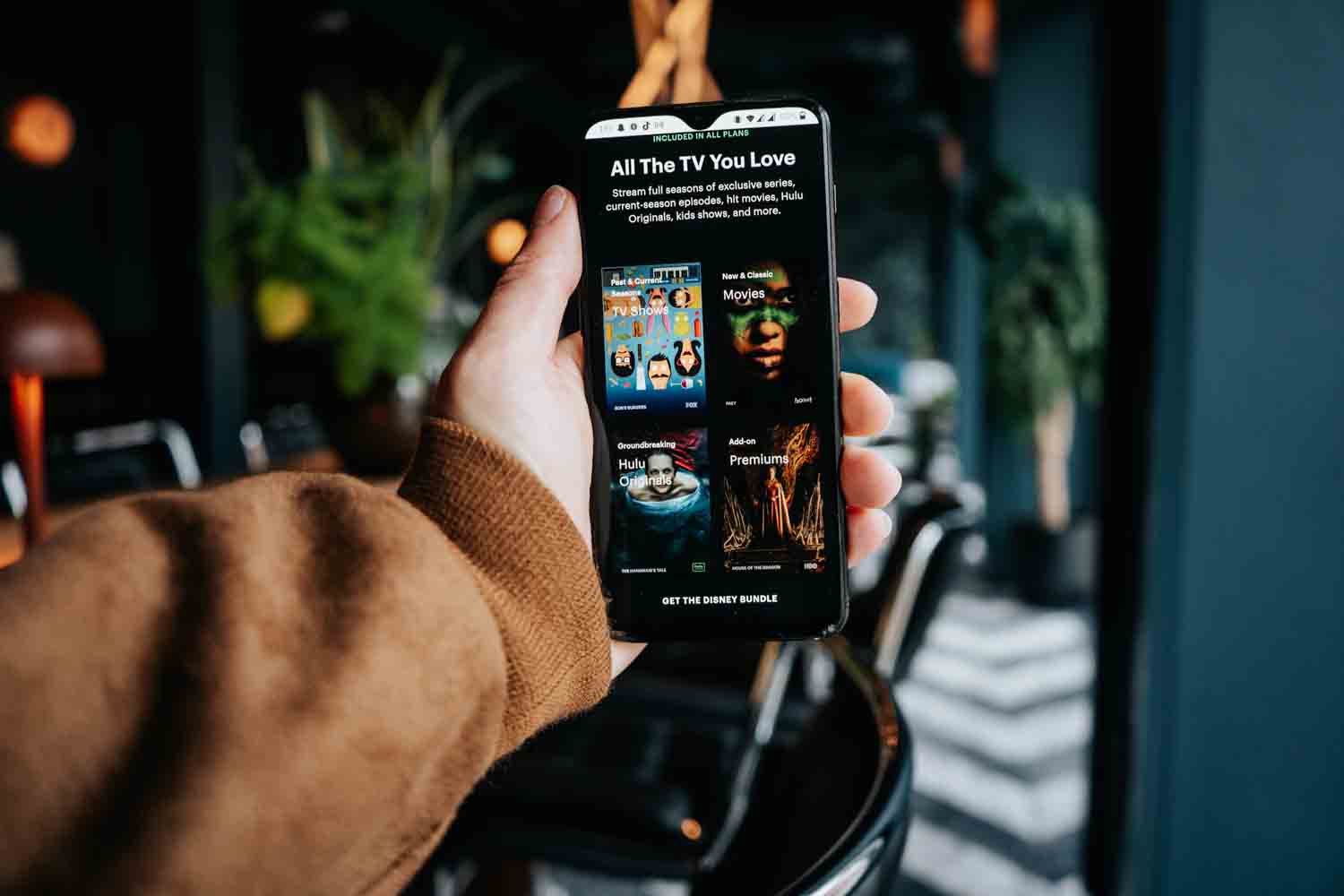
The steps to Get Hulu in Singapore
As it stands Hulu is only available in the US and while some places might suggest that this will change soon, in reality, this has been suggested for years, and Hulu is most likely never going to expand outside of the US as its content targets primarily the US audience, meanwhile its owner, Disney, is able to showcase some of the popular content made on the platform, on Disney Plus.
As a result, if you try to watch Hulu in Singapore, it might look like it’s possible as you might be given an option to register, but in reality, once you try to finalize you will realize that Hulu makes blocks on Hulu when you are not in the right region, which is why the key to fixing that is to look like you are in the right region.
There are 2 main steps to do that.
You will need to make Hulu think you are in the US and you will need to bypass Hulu’s payment location verification.
If you can bypass these two issues, you will be able to watch Hulu regardless of where you are in the world, whether you want to watch on your mobile device, laptop, or on the Amazon Fire TV Stick.
The key is for Hulu not to see you as in Singapore, but also not just anywhere else, since Hulu only works in the US.
If you look like you are in the US, then in most cases, you will be able to access Hulu while in Singapore.
What’s needed? A VPN.
VPN services like PrivateVPN allow you to virtually switch your location so that you can look like you are in the US without ever being there.
Yet, we state “in most cases” as it’s not quite as simple as connecting to a VPN and Hulu automatically working. That’s because Hulu takes measures against VPN services as they have to in order not to get in trouble for showing contents that someone else has the right to show in certain countries.
As a result, it’s not quite as simple as connecting to a VPN to get Hulu in Singapore.
And that’s where PrivateVPN comes in as a service with focus on quality rather than quantity, meaning you won’t get thousands of servers, but instead you will get servers with a focus on quality.
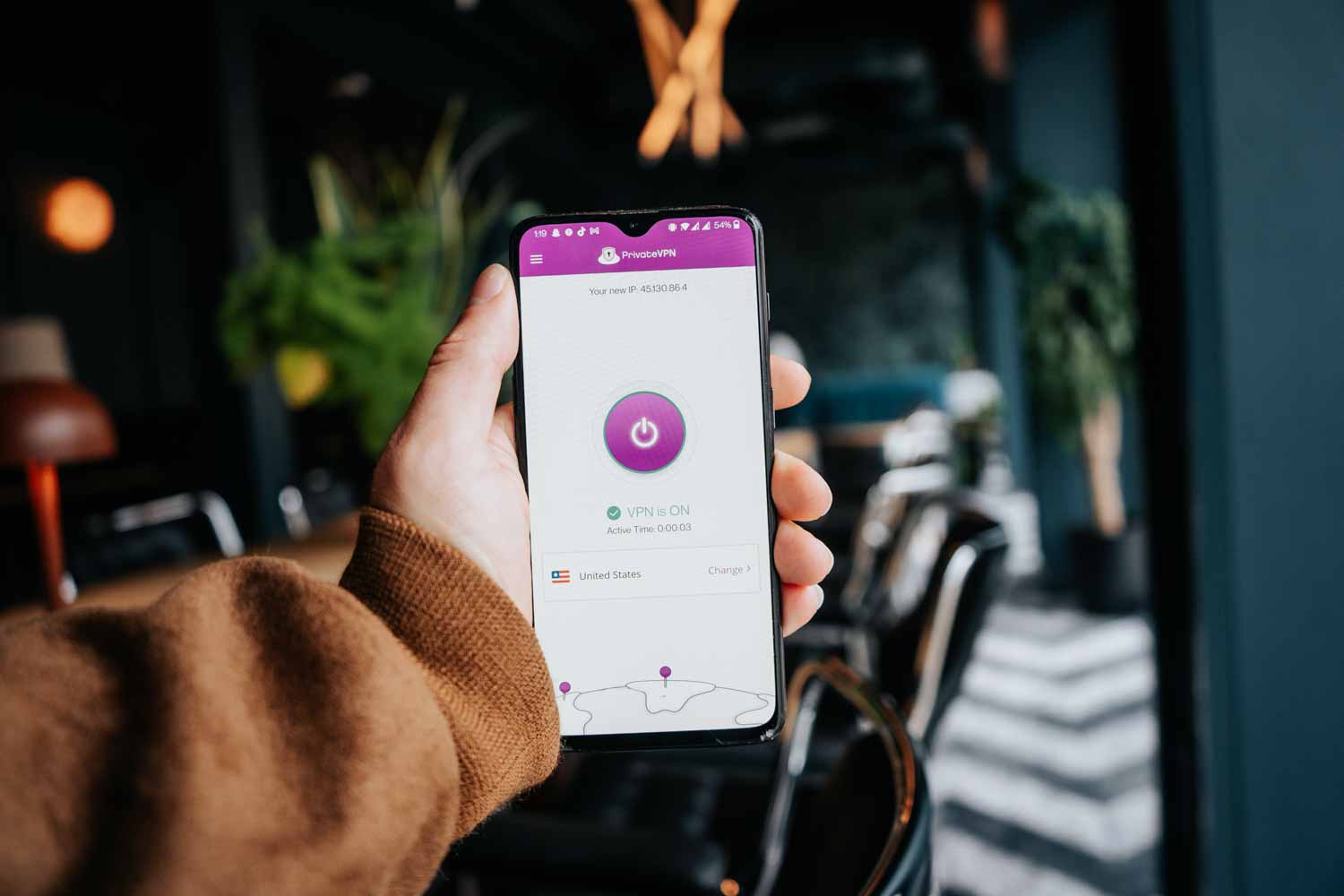
Note* Not all locations in a specific region will work with Hulu. In that event, try a few.*
PrivateVPN? It’s not just the ability to switch your virtual location via a IP address change. For many people around the world it’s about safety on the internet. By using military-grade 2048-bit encryption, PrivateVPN is able to encrypt your online activities protecting you in spaces with public Wi-Fi where your online activities otherwise would be easily accessible to others.
PrivateVPN also comes with Stealth VPN which is a feature that allows you to bypass VPN blocks in countries with censorship where certain content isn’t available online and isn’t safe to share online.
But is that it as far as getting Hulu? Not quite.
That’s because Hulu has payment blocks set in place which verify that if you are in the US, that your card is also issued in the US.
And if it isn’t, your account won’t work.
But that’s where the next trick comes in.
There’s several ways to go about this issue but by far the easiest way is by signing up on your mobile device.
Why?
As if you are on Hulu’s website it will use its system to check your card.
That could be solved by getting the right card, and well, if you know the right person, it’s very quick to create a Hulu account. Pfft, you can even ask someone to create one for you.
…But if none of these are an option, then it is best to avoid Hulu’s website altogether.
And instead to sign up via the Hulu app.
Why? As whether it’s on an Android phone or your iPhone, on mobile devices it’s Google and Apple that takes care of payments. And they simply do not have such payment checks.
Provided that you first change your location.
Start by logging out of your iCloud account.
Connect to a Hulu supported region with PrivateVPN.
Download Hulu.
Sign up for Hulu directly from the app.
Whether looking to get Hulu Live TV or the basic Hulu account, this is how you do it in Singapore but this is also how you do it in many other regions.
And these steps all apply to many other streaming services out there which you can find out when you sign up for a PrivateVPN account.
Disclaimer: While PrivateVPN works with and has worked with Hulu for a long time, due to the fact services like Hulu need to make efforts against VPN services, it cannot guarantee non-stop support at all given times. No service can. Due to that we recommend you go for a monthly subscription.