There are two types of Netflix blocks. Netflix blocks that on paper aren’t blocks as Netflix is available, but offer so little content that you can’t even call it a stream it service, and blocks that don’t let you access Netflix at all. We are going to help you use Netflix in blocked countries, regardless of what the issue is.

If you are in Morocco, you only get access to 39 TV shows that are available on the American Netflix and 118 movies. That’s 3.37% and 2.57% of American Netflix. Considering that most of these shows aren’t going to be great, you will run out most likely in a week. And that’s not worth paying for. It’s not a block on paper, but in many ways, it’s just like a block, except Netflix is making money on it.
And this where you searching for how to use Netflix in blocked countries was a great idea. As it’s super easy to use Netflix in blocked countries, without issues.
The key to that? A VPN. A VPN will allow you to be somewhere else, virtually. If you want to go from Morocco to the US to access all of American Netflix, you will be able. If you want to go to the UK to access a certain show or movie that the US Netflix doesn’t have, you will also be able.
Depending on the VPN service that you use, you will be able to use Netflix in blocked countries, with a click of a button. Look out, though. You might want to go for an entirely free option. These won’t allow you to use Netflix in blocked countries as for one, they are slow, and for two, they do not work with Netflix in the first place.
And to be frank, neither do a lot of paid ones. That’s because Netflix does a great job cracking down VPN services. And not because Netflix is evil, but because Netflix gets pressured by companies that own the content that Netflix streams or have rights to it.
That’s why it’s essential to look for services that show that they work with Netflix rather than assuming that having a lot of servers means that service must let you use Netflix in blocked countries.
PrivateVPN? It doesn’t have thousands of servers, but it does offer consistent speeds that will let you stream in 4K (if your internet is good enough for that in the first place) while also unblocking the most Netflix regions on the market. Using PrivateVPN will give you an advantage even over American users, as every Netflix has some exclusive content, and PrivateVPN unblocks the most content possible.
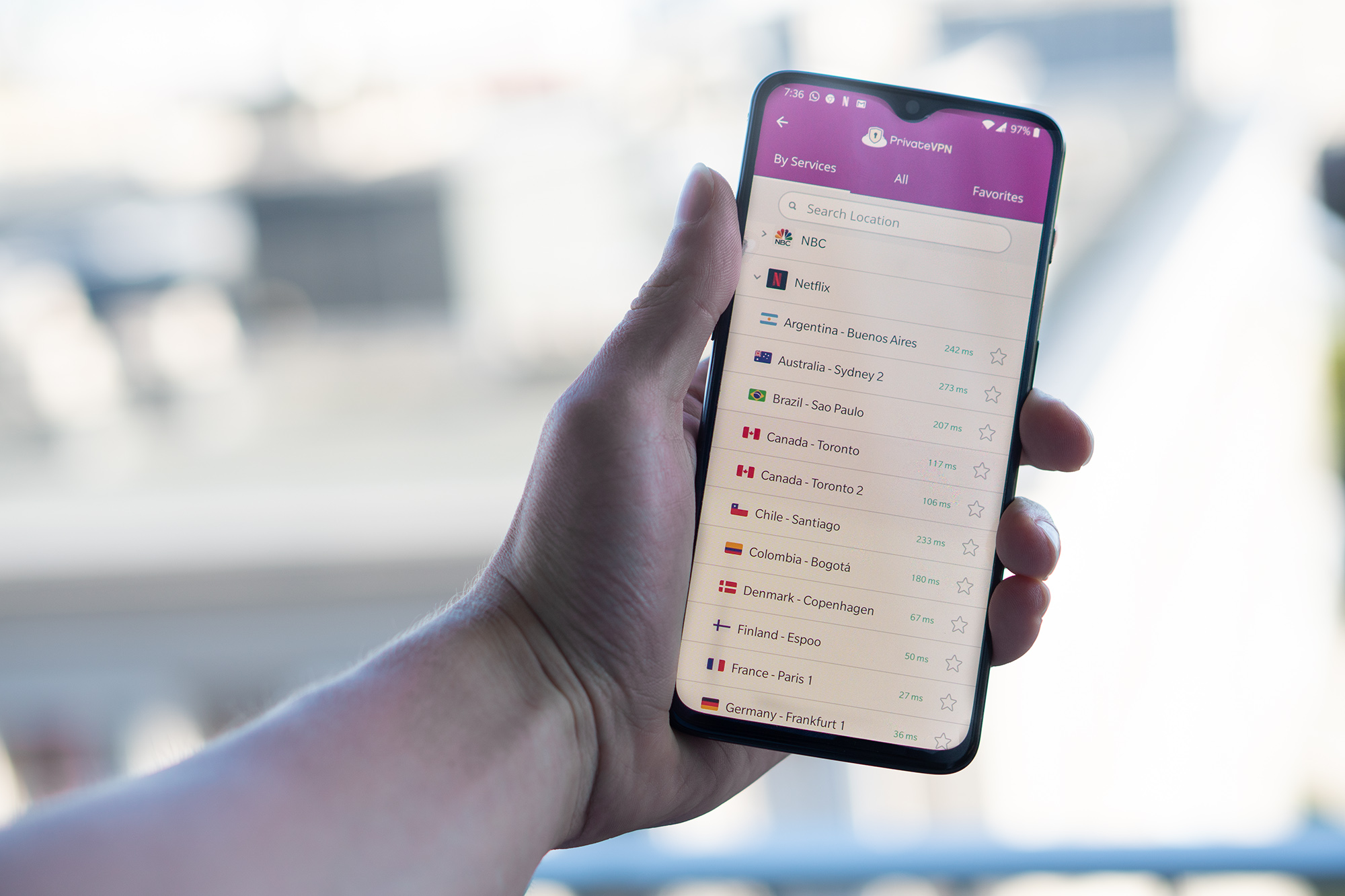
To use Netflix in blocked countries where Netflix doesn’t work at all, you will need to use Stealth VPN.
The fact that Netflix doesn’t work in your country at all most likely means that you are in a country that also blocks the use of VPN services.
Detecting that someone is using a VPN service is relatively easy, especially if you invest as much money into it as China does. In China, if you try to use a VPN to use Netflix in blocked countries, it won’t work.
Stealth VPN? It’s a function within PrivateVPN that blends in with standard traffic, thus making itself not detectable as a VPN, and thus allowing you to use Netflix in blocked countries where VPN bans are imposed.
Something to note is that Netflix in blocked countries like this won’t be as fast as in other countries. But nevertheless, it will make Netflix work, and that for many in these regions, is enough.
If you want to use Netflix in blocked countries, it’s pretty straight-forward. PrivateVPN will let you unblock the most possible Netflix content. Meanwhile, Stealth VPN will allow you to use Netflix in countries where VPN services are blocked.
Are you looking to unblock more content? Make sure to check out our blog!
Written by Michael Smolski.