Why do you need a VPN for YouTube?
Full 30-day money-back guarantee


A virtual private network (VPN) acts like a secure tunnel for your data that allows you to go online privately and securely. By masking your identity and location, it also lets you access content from which you are typically restricted when using a traditional IP address from an Internet service provider (ISP).
When you go online from certain IP addresses, you may find that you are unable to access some or all of YouTube’s content. By connecting to a server in another country where YouTube is freely accessible via PrivateVPN, you can successfully unblock YouTube no matter where you are.

Because the range of content on YouTube is as wide as that of the Internet itself, there are some situations in which you may try to watch a video only to discover it’s been blocked. Schools and workplaces, for example, may block YouTube so that employees and students won’t be distracted.
Geographical location can also affect your ability to watch certain content on YouTube. Some countries block some or all content from YouTube. You may have occasionally received the message “not available in your country” when trying to watch a particular video. In this case, the government where you are may have censored the content or the creator may have placed geological restrictions on viewing the content. In either case, a high-quality VPN for YouTube can unblock YouTube anywhere in the world.

If you’re wondering how to use a VPN for YouTube, it’s simple. By downloading and installing a VPN specifically for YouTube, such as PrivateVPN, you’ll be able to unblock YouTube at any time you like.
Because YouTube suggests content based on your IP address, connecting to a server in a different country can also be a great way to discover new videos, programs, and music popular in that area.
Keep in mind that while the free version of YouTube will be available whenever you connect to your VPN, you will still have to pay a subscription fee to access paid YouTube services, such as YouTube Premium, YouTube TV, and YouTube Music Premium.

A YouTube Premium VPN will allow you to access a paid YouTube Premium account, which showcases ad-free content, such as YouTube Originals, that is not available on the free YouTube service.
It also allows you to download content for offline viewing. YouTube Premium is less widely available than the free YouTube — there’s about 15 countries currently offering it. But with a VPN for YouTube Premium, you can instantly unblock the service and access it from anywhere in the world.

A YouTube TV VPN gives you global access to a paid YouTube TV subscription, which is currently available only in the United States. YouTube TV is a cord-cutting streaming service that allows you to stream video on demand, cloud DVR, and programs from over 60 networks. It includes live television, which varies from location to location. By installing a VPN for YouTube TV, you won’t have to worry about missing your favorite programs while you’re traveling or logged onto a network that has blocked YouTube TV.

Installing a YouTube Music VPN lets you access YouTube music, a streaming music platform that offers both free and paid Premium subscriptions, from anywhere in the world. A YouTube Music Premium subscription buys you ad-free listening and the ability to download music for offline listening. Simply install your VPN for YouTube Music for carefree enjoyment of your favorite artists in any location.Unblock YouTube Premium

With PrivateVPN’s custom YouTube VPN, you’ll never have to worry about missing your favorite content when you’re in an area where YouTube is geoblocked. Stream the latest episodes of your favorite YouTube TV shows with zero buffering, keep up with new releases from your favorite YouTube Music artists, and download content from YouTube Premium accounts for offline viewing.
 Step 1:
Download
Step 1:
Download
Download and install the dedicated PrivateVPN software for your device.
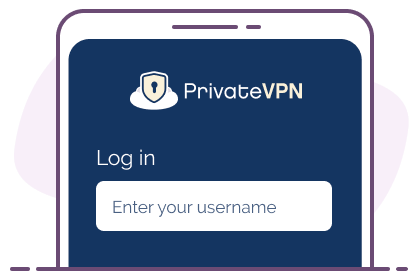 Step 2:
Log in
Step 2:
Log in
Connect to our secure servers (Choose US or another country that does not block YouTube).
 Step 3:
Connect
Step 3:
Connect
Choose the region that’s the best match for the content you wish to stream.

If our YouTube VPN service doesn’t fulfill your every expectation, we’ll give you a full refund within 30 days. There’s absolutely no risk in giving the best VPN for YouTube a try. Simply try PrivateVPN for 30 days and decide if you want to maintain full access to your YouTube accounts.
Yes, absolutely. A virtual private network (VPN) protects all of your web browsing and online activity when you’re connected to it. With a high-quality VPN, you’ll never be blocked from your favorite content on YouTube, YouTube Premium, YouTube Music, or YouTube TV.
A high-quality VPN like PremiumVPN will never affect the speed of your YouTube streaming. Unlike many VPN services, we purchase our Internet capacity directly from IP transit providers. This, coupled with our high-quality-network (HQN) servers, means you won’t experience major speed cuts or buffering while enjoying your favorite videos, TV shows, or music.
Absolutely. PrivateVPN brings you the content you love no matter where you are in the world. In addition to protecting your identity online, PrivateVPN can unblock a wide range of popular websites, including Google, Netflix, BBC iPlayer, Wikipedia, Facebook, Twitter, news sites and many more.
There are many free VPNs on the market, and the idea of gaining the benefits of a VPN without the monthly cost can be tempting. However, when it comes to free VPNs, there’s usually a catch.
Many of them sell your data to defray their operating costs. They may also log your Internet activity. Your connection will likely be slow and/or inconsistent due to ISP speed throttling or high traffic volume from the many other users hoping to get something for free. If you do choose a free VPN for YouTube, make sure to research its security rankings as well as its uptime statistics. With subscriptions starting at just $2 a month, you’re likely better off choosing a proven, high-quality VPN service, like PrivateVPN.