Click on "Settings" and and choose "Network and Connections".
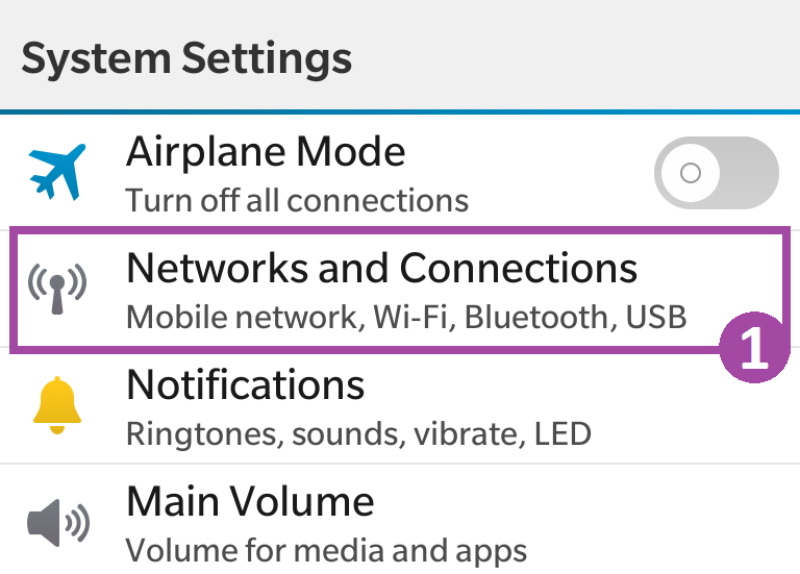
Click on "VPN".
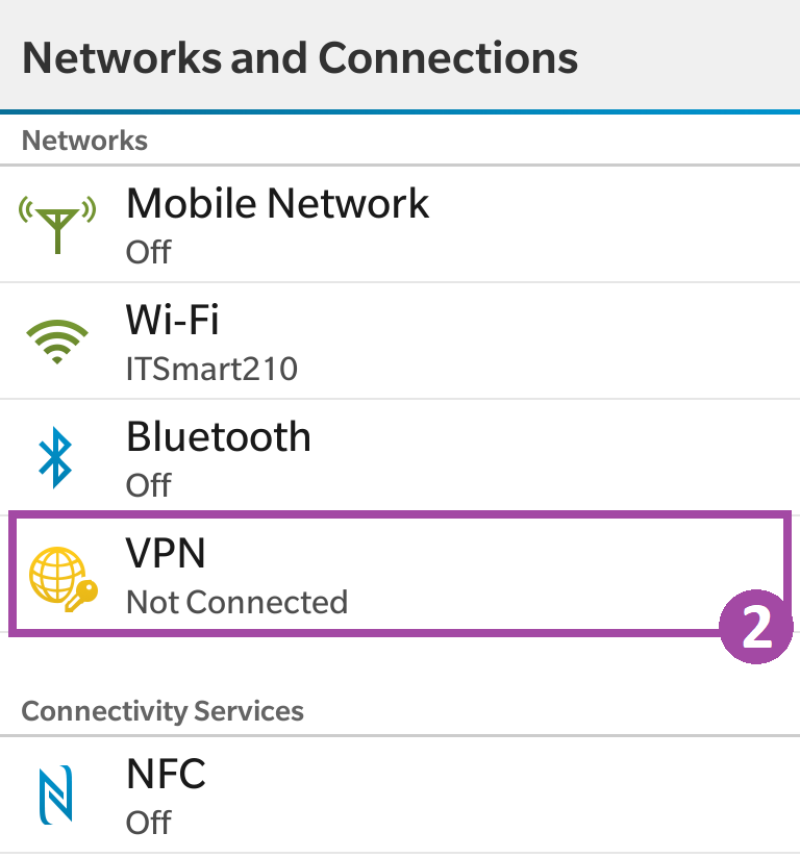
Click on "+" to add a new VPN profile.
Enter PrivateVPN UK-London 6 (for ex.) as Profile Name, choose desired VPN server from the list of VPN servers and put the server address as "Server Address" (in our ex. uk-lon6.privatevpn.com)
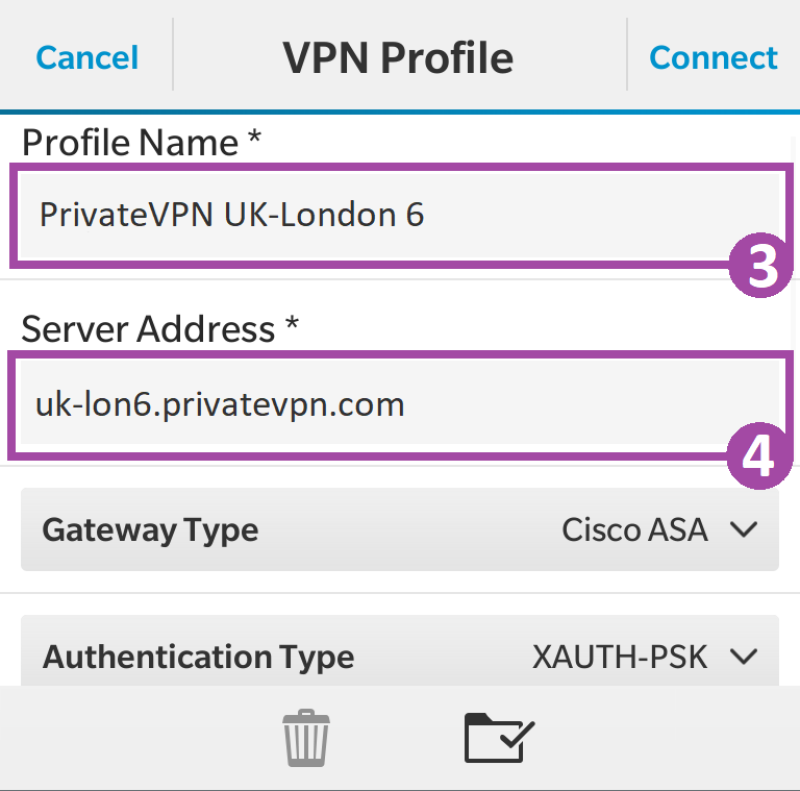
Choose "Microsoft IKEv2 VPN Server" as Gateway Type
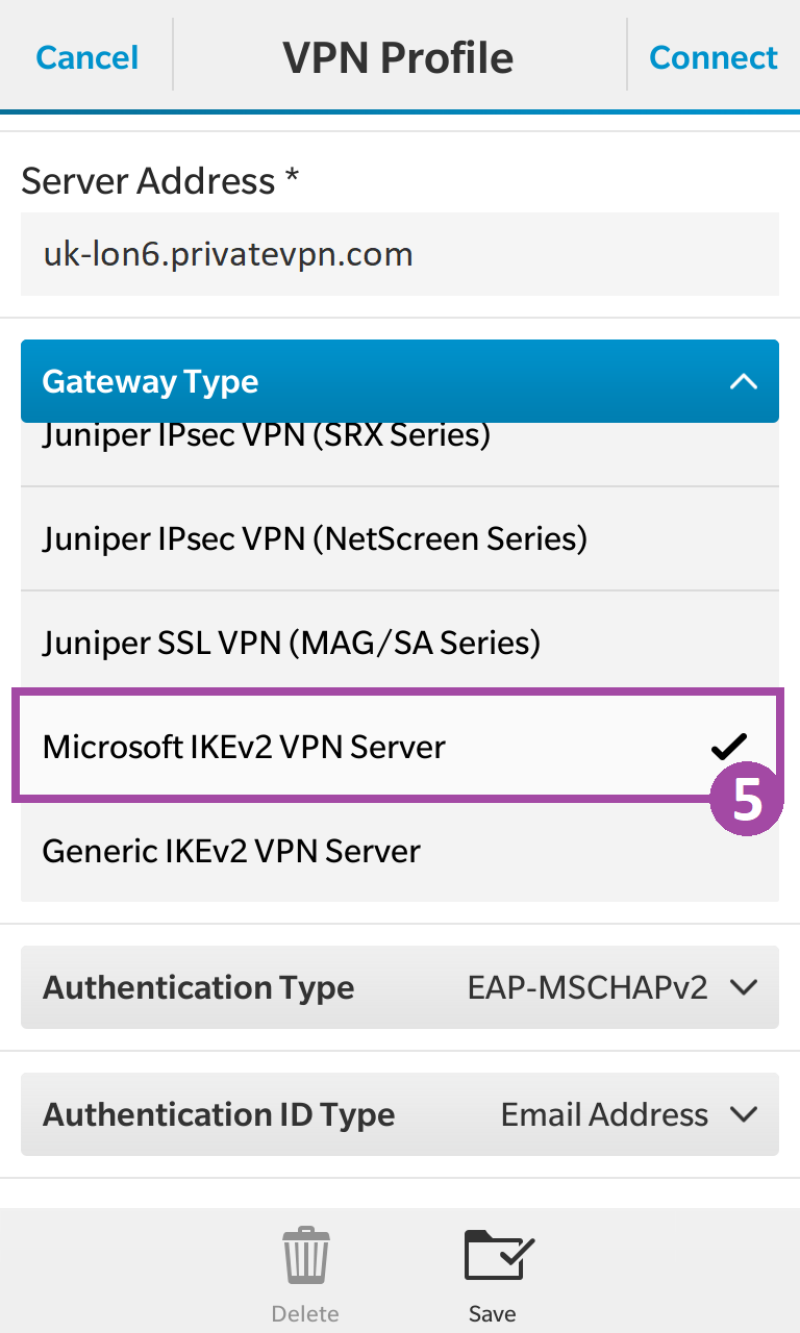
Choose "EAP-MSCHAPv2" as Authentication Type and "Email address" as Authentication ID Type.
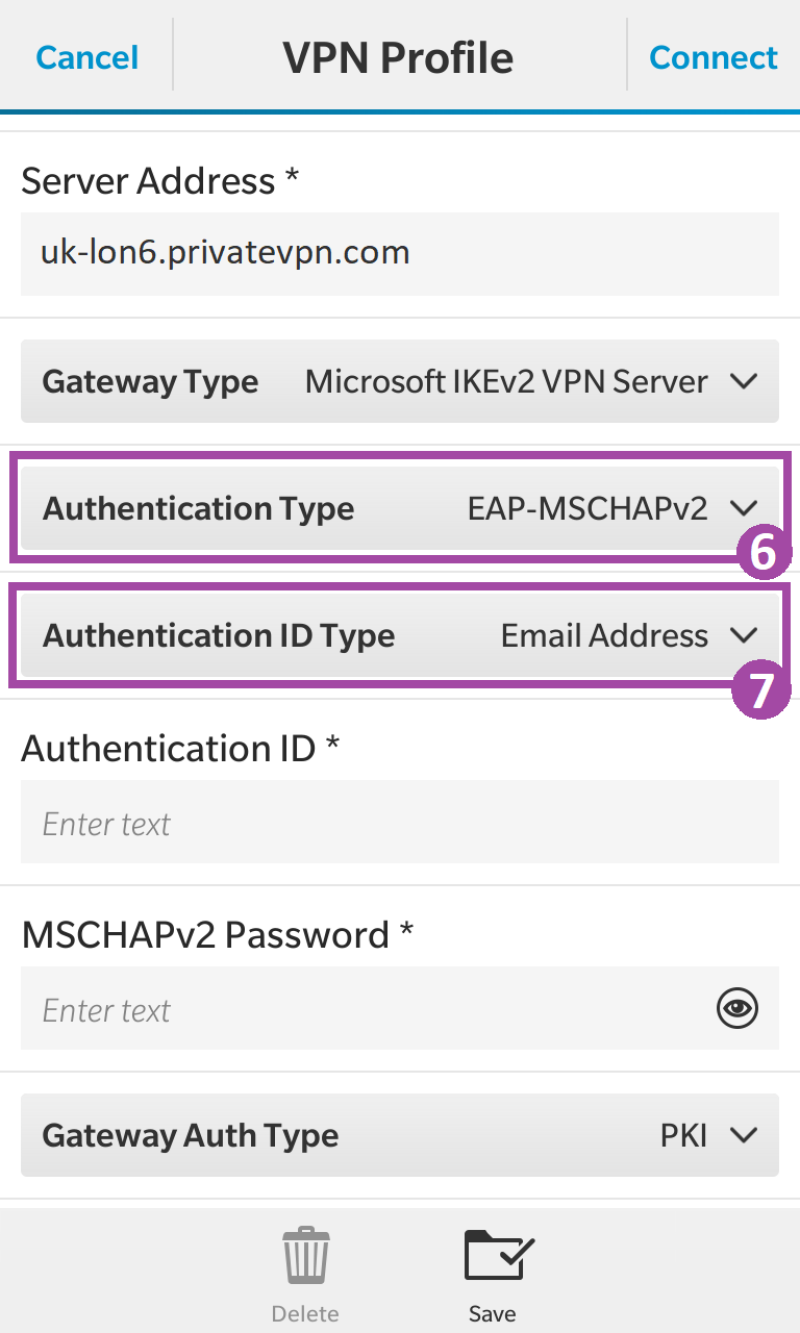
Put your login credentials under Authentication ID and MSCHAPv2 Password.
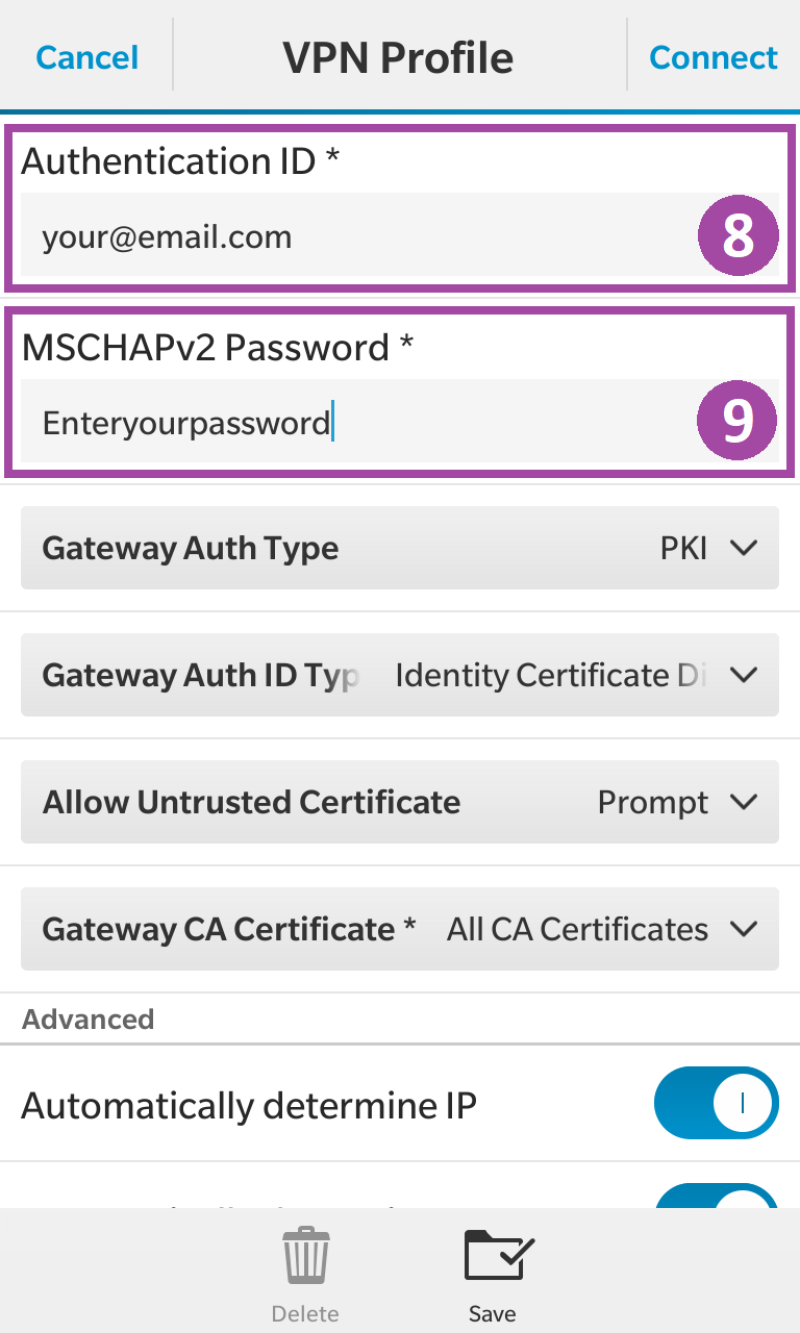
Adopt all the settings from the screenshots and click on Save button.
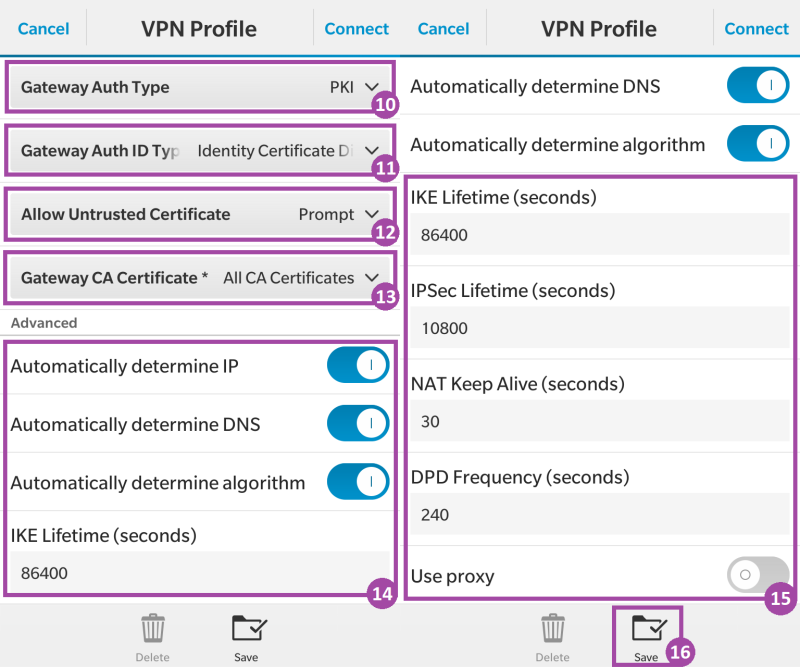
Click on the profile to establish a VPN connection. If connection has been successfully established, the color of the profile changes.
You are done!