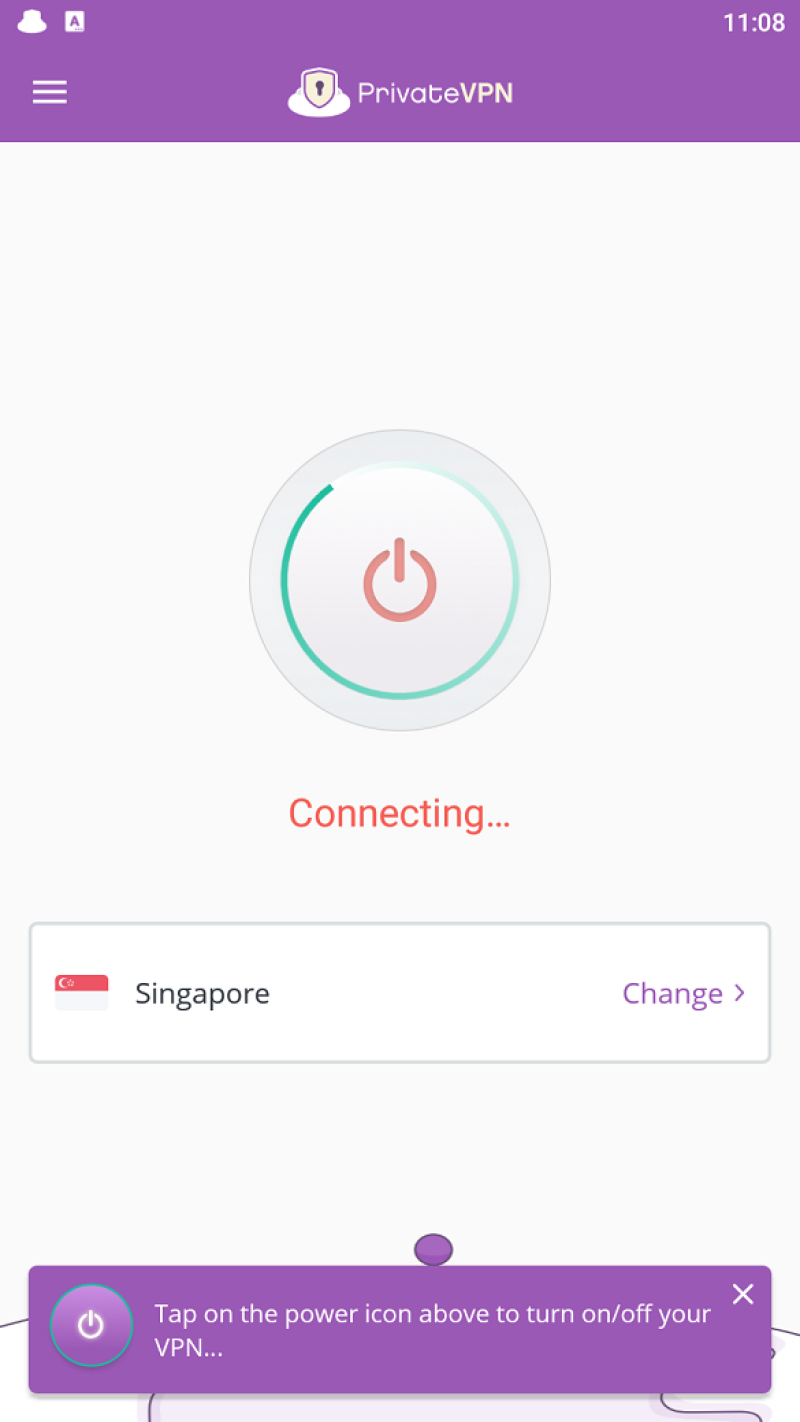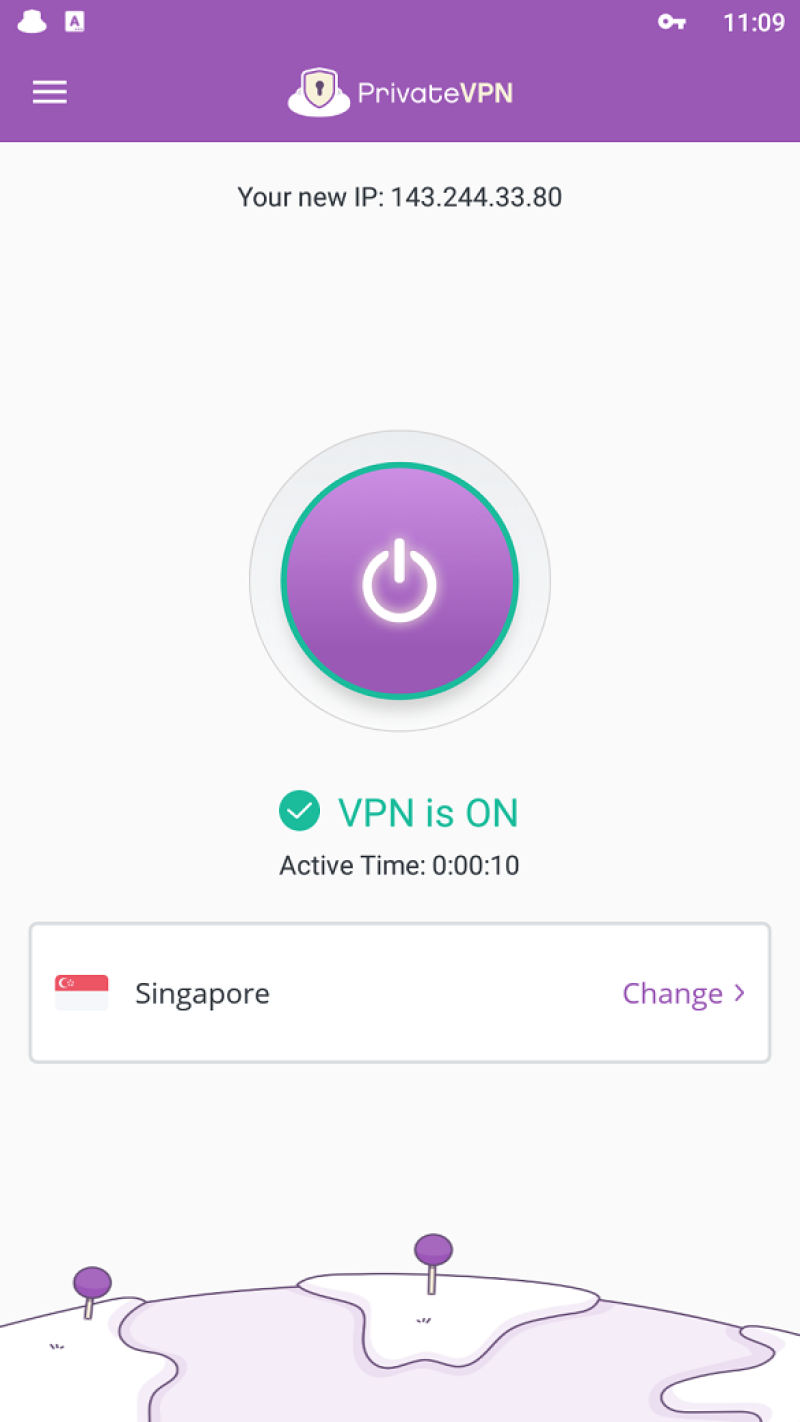Download and install PrivateVPN app via Google Play Store: https://play.google.com/store/apps/details?id=com.pvpn.privatevpn
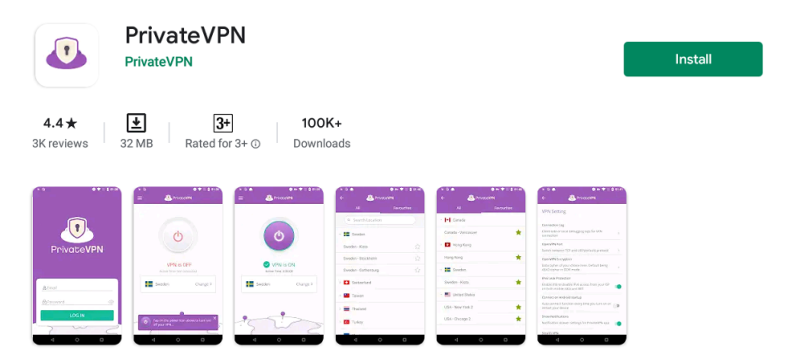
Tap Login.
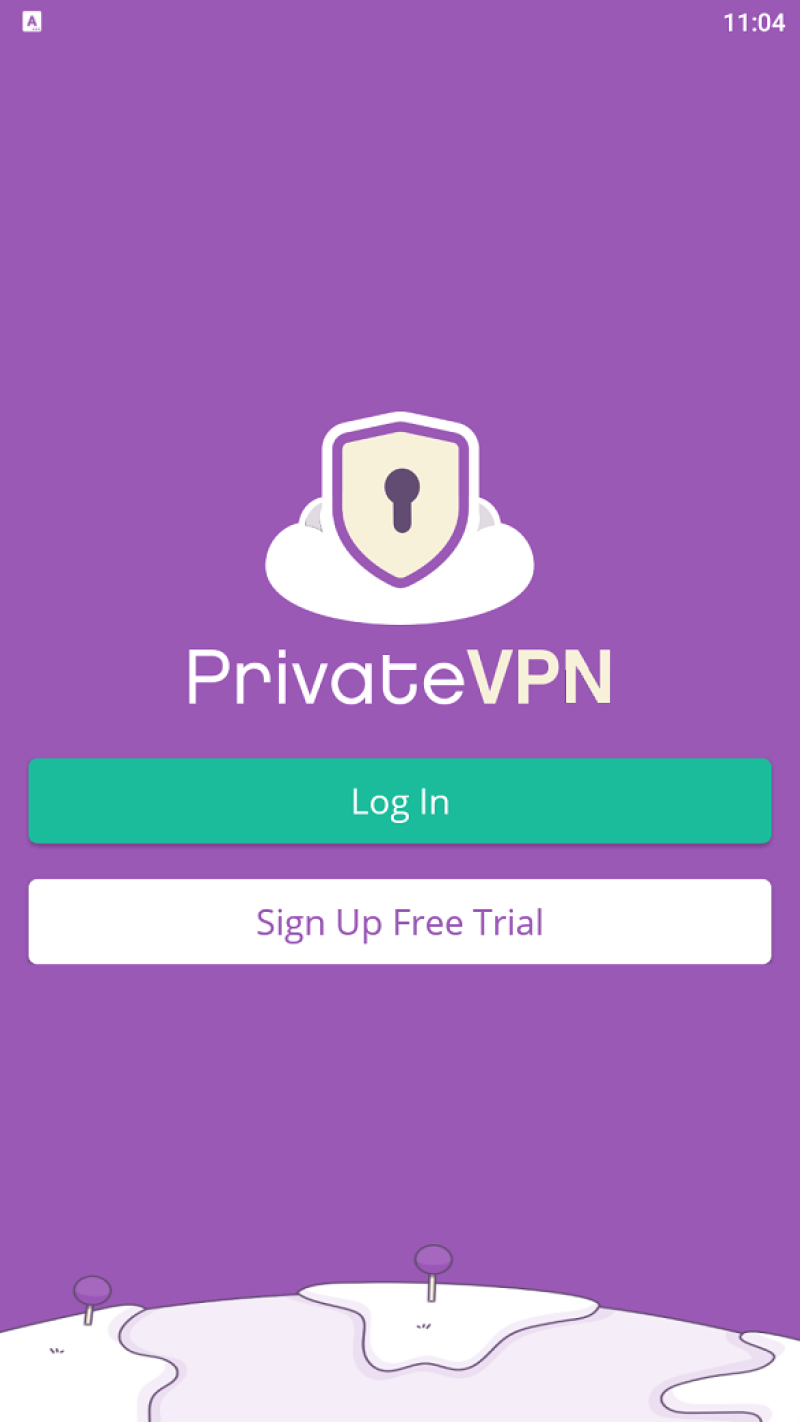
Login with your PrivateVPN registered email address and password.
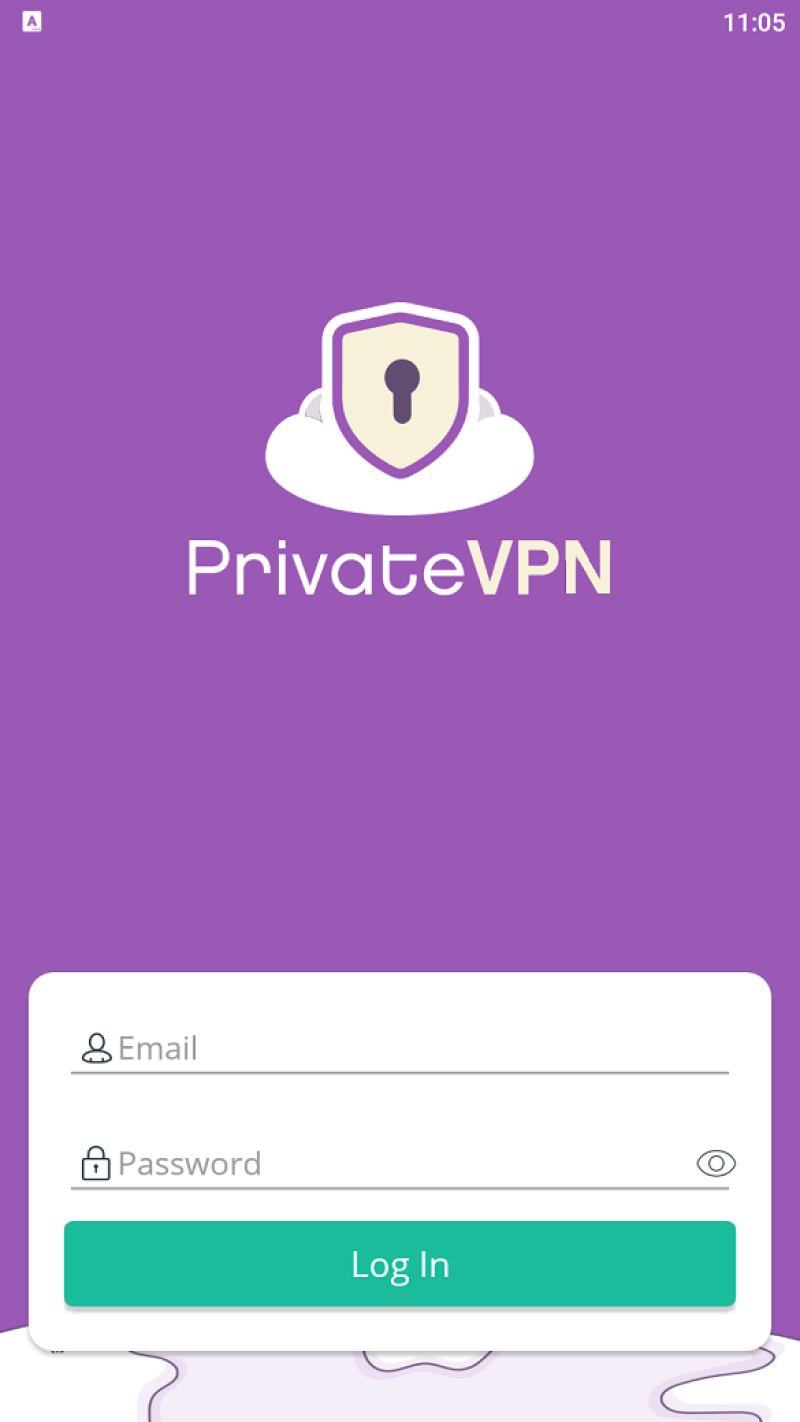
Tap Allow to configure the VPN on your device.
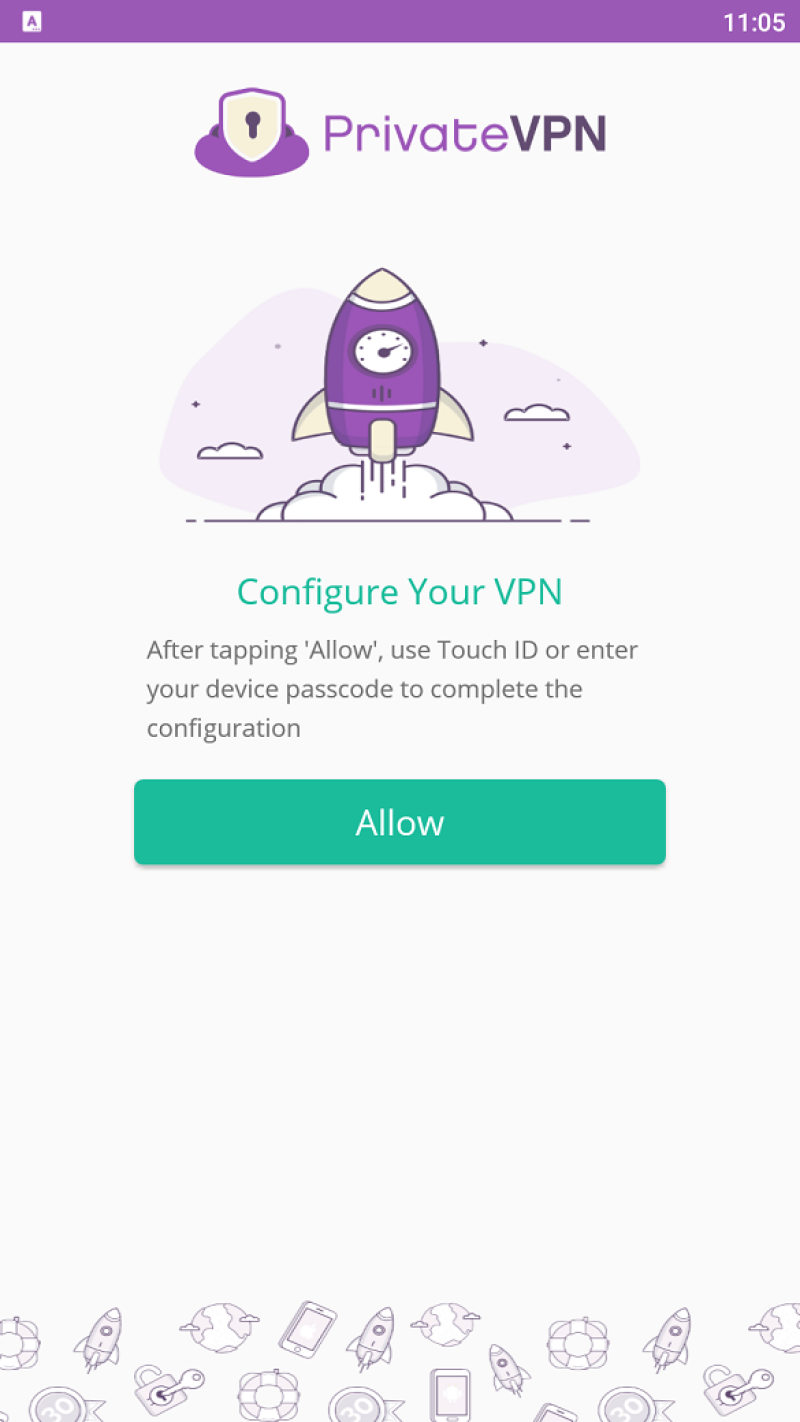
Tap OK.
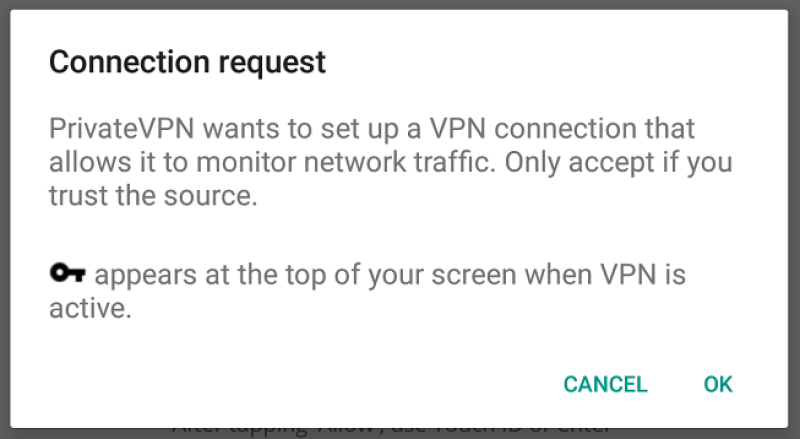
Tap Allow for Notifications (this is optional).
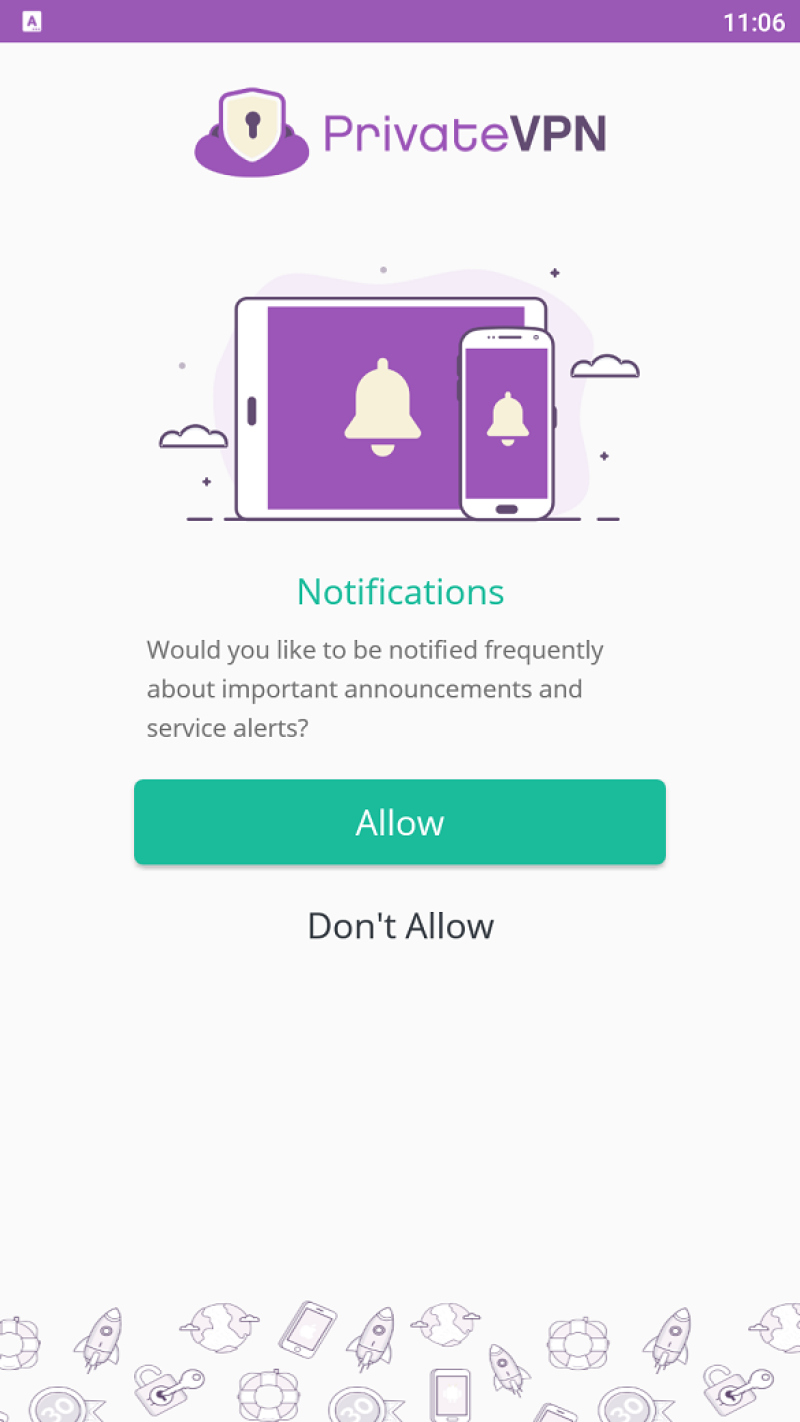
Tap on Change and then select your preferred VPN location.
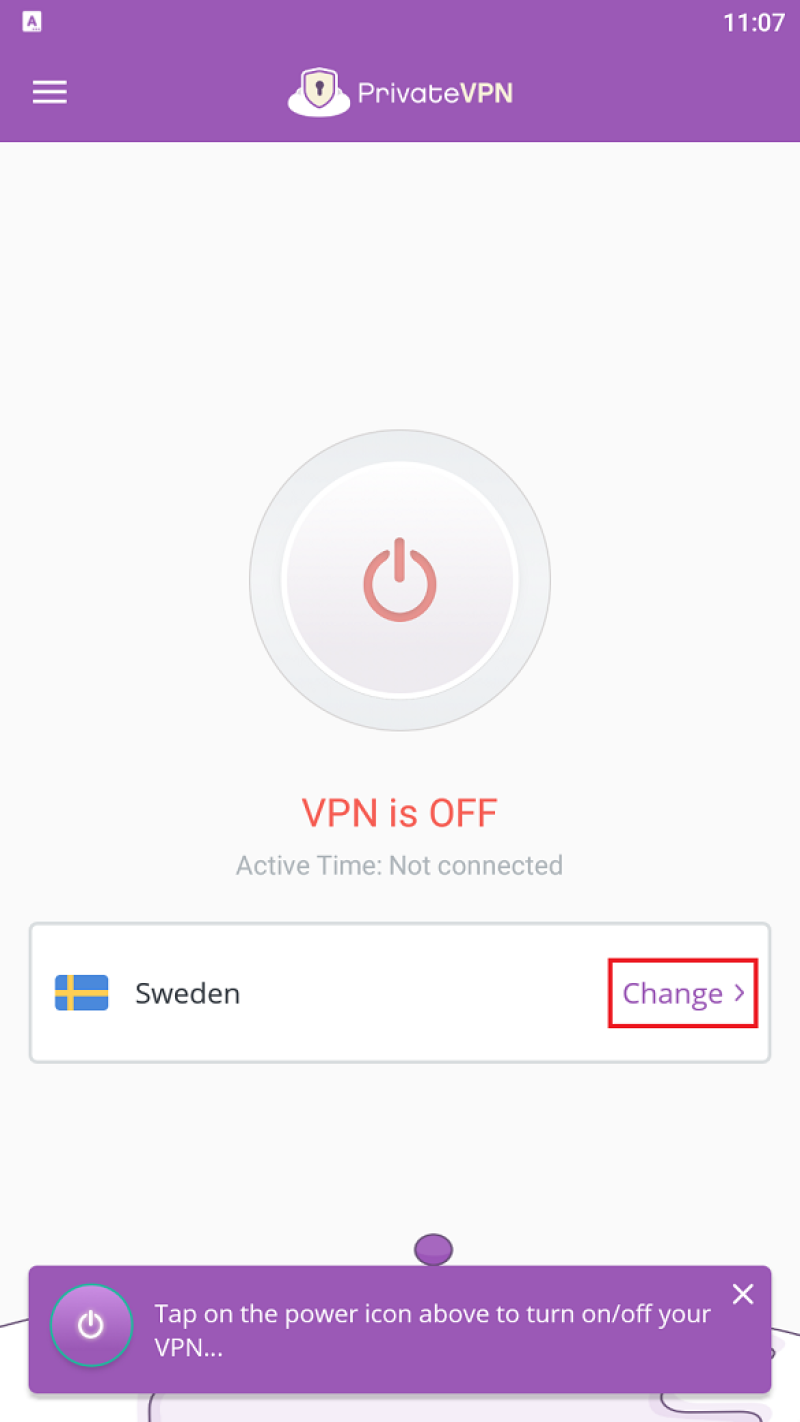
for this guide, we will select Singapore server..
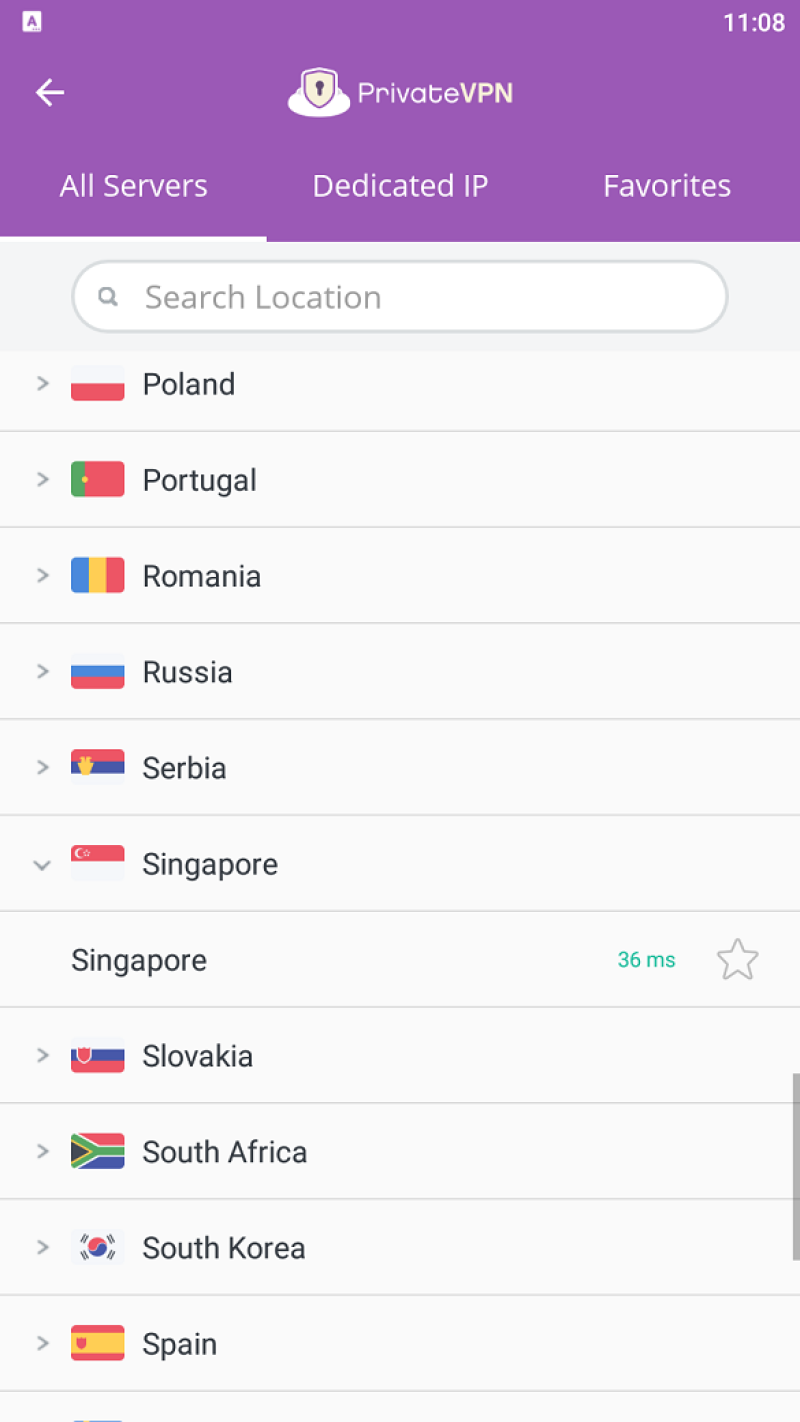
Tap the On/Off button at the app main screen to connect.